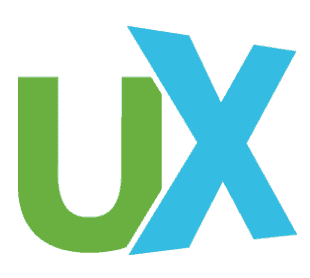Aberdeenshire Council’s website is an increasingly important communication channel, significantly improving customer service and delivery efficiency. But by 2004, the site team discovered some usability issues were potential barriers to the ability of citizens to find and use information. A user-centered design program was key to a journey that improved the site while delivering significant benefits.
Benchmark Usability Testing
The project began with a usability test on the existing site to examine the original site’s usability with the goal of providing advice to the design agency during the redesign. This test was conducted with ten users representing different segments of the user population, such as parents, businesses, charities, and partner organizations. Various tasks were used to explore the most common and most important areas of the site.
The initial round of testing identified several aspects of the site design that prevented users from successfully performing their tasks. These included simple graphical aspects of the home page, which had a grey top area that visually blended with the grey of the browser and effectively camouflaged some of the functionality from the users.
Although the site contained a wealth of content, many users failed to find what they needed partly because the site was organized by council area. For instance, participants were unable to find recycling information or their local councilor if they were unsure of their district within the council. Participants preferred to be able to search on their postcode for available services and facilities. Similarly, participants could not easily locate other content due to poorly understood labeling. For example, “Local agenda 21” was actually the “Local Sustainability Strategy” and should have been labeled as such.
Other key findings were:
- An over-reliance on documents in MS Word and PDF to convey information (and the document titles were often heavily codified for internal use).
- A considerable loss of context as users navigated deeper into the site.
- The meaning of link titles and the lack of additional information on main content links (often presented in lists) made it much more difficult to find out if a link was of interest without first visiting it.
- A key part of the design and function of the site’s A-Z index was counterintuitive, and the link to this area was poorly visible.
- The site search was often experienced as inflexible, unpredictable, and unreliable.
Usability Goals from the Outset
A first step in redesigning the site was to establish clear metrics that could be used at the end of the project to evaluate improvements in usability as a result of the redesign. This process was carried out in close conjunction with the Council, which had already identified several areas for improvement.
For usability, the goal was set to achieve 80 percent success (or ideally 90 percent) on the tasks included in the first round of testing, as well as significant improvements in user satisfaction. The team also realized that a complete site redesign was the perfect time to address accessibility and set a goal to achieve the AA level of the Web Content Accessibility Guidelines (WCAG) (see http://www.w3.org/WAI/WCAG1AA-Conformance for details). Companies bidding for the site design project were carefully evaluated for their ability to include accessibility features in their sites.
User-Centered Design Activities
The entire redesign followed a user-centered design program as advocated by ISO 13407 and the UK’s Quality Framework of UK Government Website Design, including capturing user preferences through card sorting, establishing usability goals and metrics, conducting iterative reviews throughout the design process, and performing usability testing with end users.
The User Vision team outlined the following series of user-centered design activities that the Council could undertake at different stages of the redesign to help ensure that the project goals were met:
- An online survey with site users to capture some information about their goals and experience on the site. This information was combined with other qualitative information to create personas that were referred to by the development team..
- Information architecture analysis using card sorting and other methods to optimize the location and naming of site content. This is particularly useful for sites such as councils where there is a large amount of content, a varied audience, and, because it is a government department, a temptation to organize content by departments rather than goals.
- Expert usability evaluations throughout the design process to identify and resolve early usability issues before they were built into the design. A key advantage of these evaluations is the speed of deploying them, as recruiting test subjects is not required.
- Accessibility audit of early HTML templates against the WCAG to identify accessibility issues early in development.
- Usability testing of a working prototype to test the usability of the navigation and the revised information architecture and to gather empirical evidence of the “findability” of information.
These activities were conducted through a series of iterations on the design process, with User Vision reviewing the deliverables including the wireframes, HTML templates for the pages, and working prototypes of the site.
Several improvements were made based on these iterations, including the labeling of the various sections to improve the findability of the content. For example, “Education” was expanded to “Education and Learning,” “Leisure and Culture” to “Leisure, Culture, and Tourism,” and “Countryside Access” to “Paths and Outdoor Access.”
Final Testing
As the site approached relaunch, with a highly functional and complete prototype ready, another round of usability testing was conducted to find out how well the site performed against its target usability and accessibility goals. This test repeated the test procedure from the first round of testing to allow for a reasonable comparison.
The results again proved the benefits of usability tactics in the new design. Average task completion rates increased by 25 percent from 68 percent to 93 percent overall, and the percentage of tasks rated as “easy” increased by 45 percent. This exceeded their goal, identified at the start of the project, of an 80 percent average success rate.
The overall reaction from the test participants was also very positive. Those new to the site said they would use the site again to find government-related information. There was particularly positive feedback from those who had used previous versions of the site.
It was clear that many of the changes, such as a clearer tabbed structure throughout and better labeling of the sections for navigation, were helping users to find the content and services they were seeking. The search was greatly improved, and the A to Z listing of services was intuitive.
Addressing Accessibility
Site accessibility came close to attaining the WCAG AA status that it was aiming for. A few checkpoints, especially PDF documents and material from external suppliers, caused problems. One of the main lessons from the accessibility evaluation was the importance of ensuring that all content or functionality is highly accessible, no matter what the source. The Council began an ongoing program to work with suppliers on accessibility guidelines. Aberdeenshire Council has also provided training courses on usability and accessibility to staff who provide content. Another step the council plans to take is to have several disabled users participate in usability testing of the site to help identify accessibility issues beyond those in the WCAG guidelines.
A Welcome Reception
Since re-launch in July 2005, the site has received acclaim both from members of the public and Aberdeenshire’s employees:
- “Most impressed…it’s very easy to navigate around—and it looks good.”
- “…easy to navigate and find what you are after.”
- “A big improvement and has some super ideas, such as the mapping function which is really useful.”
- “Really easy to get local information on planning etc.”
- “It’s great…I can see there has been a big effort in terms of accessibility—big thumbs up!”
Such feedback from site users helped to further validate the user-centered design effort.
The success of the site has inspired all involved, but it has not led to complacency. Instead, a user-centered approach is now central to all future web development projects, including an advanced interactive mapping system and new transactional areas. The council has instituted several other programs to help ensure continuous improvements. These include the appointment of a content editor, training for writing for the web, yearly accessibility audits, online questionnaires and surveys to stay in touch with user requirements, and usability and user-centered design training for all team members to increase awareness and skills.
According to the Council’s internet project leader, Chris Clelland, “The redesign has transformed the usability and accessibility of the website. Many favorable comments have been received from our users and there have been more than 2.5 million visits to the site since the re-launch. Following the user-centered design has simplified the journeys through a large site, and will help in our goal of providing more and easier online information and services.”