…of test data versus real data in these studies. User experience professionals working on ERP systems need to explore methods that overcome these problems. Some Promising Directions The Common Industry…
…accommodating for older users Studies focused on the impact on web use of particular limitations experienced by older users Studies looking at specific design aspects of websites, or specific types…

…business perspective. A large sample size gives business stakeholders more confidence in the results of research studies focusing on the overall health and success of a website or prototype design….

…that games UX Researchers regularly demonstrate is understanding how to design, run, and analyze reliable user research studies that address the questions that emerge when developing games. Some research objectives…

…at home, design teams should confirm that users understand labeling, warnings, and instructions for use. This can be accomplished through comprehension studies in which users rely on instructions, labels, or…
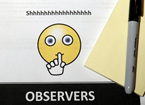
…and directly communicating with observers prior to studies, providing them clear instructions and materials during studies, and giving them an organized way to express themselves after study sessions, your practice…

…tests at IBM and is now a director at Keynote Systems, ran small in-lab studies to decide what to address in her remote studies. She said, “The smaller number is…
…studies in China. The first Harmonic Human Machine Environment conference (HHME) was held in October 2005; approximately 200 people, mainly from computer academia around China, attended. There have also been…

…a general consensus that “illustrations are worth a thousand words,” studies have shown inconsistent results regarding the effectiveness of using illustrations. Whereas some studies report positive effects of illustrations (for…

…you need to protect the privacy of the storyteller—which is why facilitators should anonymize all participant information by default. User experience professionals should be conducting research studies that are supportive…
