Applying practical user experience first depends on effective collaboration. With the onset of COVID-19 in the Spring of 2020, entire design teams within Red Hat were unexpectedly forced to function remotely. As weeks morphed into months, productively sharing ideas became a challenge. Thankfully video conferencing allowed designers to speak face-to-face. Lost was the ability to collaborate in real-time together on our cherished whiteboards.
The “New Normal” Challenge
Virtual team management comes with real challenges. At Red Hat, we believe that our open culture nurtures collaboration and empowers people to bring their best ideas—and their best selves—to work. Specifically for the Red Hat User Experience Design (UXD) team, our collaborative nature stems from empathy, transparency, and community. Even with offices located throughout countries ranging many time zones, distance doesn’t keep us apart. We have mastered the art of global connection. Now was the perfect time to test our team’s communication strategy.
Leading from the Confines of Home
Like many within my organization, I was accustomed to working with Red Hat engineers and developers in-person, five days a week. Now I found myself in unprecedented times; never before had entire teams worked from home in unison. As a design team lead, I had to find a solution that would allow projects to continue with the same openness and freedom offered pre-COVID. I was eager to explore new tools. I wasn’t expecting the challenges that faced me in my own home.

Figure 1. One of the many challenges facing remote work is constant interruptions. The author’s daughter, Ava, is a frequent guest designer.
I quickly experienced firsthand some of the remote work frustrations expressed by others on my team. Issues ranged from poor network performance to organization of my ideas in an easily accessible area that could be referenced later, usually during a video conference. I had to adapt quickly or risk becoming as useful as the dreaded dry erase marker that has lost its cap.
Office Comforts from Home
In Red Hat’s Raleigh, North Carolina office, I was privileged to have a fully enclosed whiteboard room dedicated to my design team just feet away from my desk. My team affectionately nicknamed the space “Bubbles,” taken as an homage to the large circular patterns adorned on the main wall. From my cube, I could easily view the status of the room’s occupancy. Proximity to the many engineer teams I work among had its perks, as I often would corral a wandering developer into an improv design review. Besides offering a pristine selection of colorful markers, Bubbles housed a large LED TV with an HDMI connection. In the room’s center was a conference speaker for verbal communication with the outside world. At the time, nothing in my home could come close to this arrangement. Nor did I have discarded IKEA furniture to comfortably sit in as I bounced around ideas with my teammates. Team collaboration within Bubbles had its own slang, “sniffing markers,” due to the room’s poor ventilation, which often trapped the pungent odor of multiple dry erase markers in use.

Figure 2. “Bubbles”—our team’s meeting room.
Building upon the Foundation of a Worldwide Team
Red Hat’s UXD team comprises over a hundred designers, developers, researchers, and managers accustomed to communicating through chat applications such as Slack and video conferencing with BlueJeans or Google Chat. But I soon realized that searching for a collaboration tool would be a challenge alone. Not to mention I had to adjust my entire work mentality. On my side was the freedom to find and use applications that fit the needs of the team.
Within the first week of permanent remote working, I quickly discovered the need to have an online tool that allowed the same ease of drawing with dry erase markers. Further consideration focused beyond the design to include stakeholders. Opening up access to a broader audience has limitations. For example, some applications came at a steep premium, while others allowed for team flexibility on a budget with certain drawbacks.
Old and New Tools: Discovering the Tools that Work Best in our New Environment
I began by compiling a comparison list of the tools that we were using—Slack, Google Meet, and BlueJeans. I was curious to explore the possibility of undiscovered features that could provide the collaboration needed. During my research, I discovered new tools, Google Jamboard, Mural, and Lucidchart, that were worth sharing with the team as collaboration possibilities.
Chat and Video Conferencing Tools
Slack is a powerful team messaging app with a rich collection of settings and options.
Slack serves as the team’s primary communication tool. Several tiers are available offering advanced benefits for teams to choose from. For us, the basic tier of allowing calls between teammates has proven effective. Group chats allow for sharing of files. However, the free tier has an effect on chat history and file storage. It never fails in searching for a past conversation that it lands outside the allotted history range.
- Pros: You can share files easily because it keeps files organized and the messages together in channels, allows video calls, and integrates with many other collaboration and office tools.
- Cons: It’s expensive. Using the free version, chat history is limited to two weeks. Free accounts are also restricted to 5GB of file storage for uploads across the entire team.
Google Meet is the video conferencing app provided by Google Workspace. Previously it was called Google Hangouts Meet.
Google Meet functions as the team’s secondary communication app. With the free tier, much more flexibility is offered for chat transcripts storage. Integration with Google Gmail makes adding the app to a calendar invitation a simple button click.
- Pros: It’s fully integrated with other Google Workspace products.
- Cons: The limits with its free version can be a problem for storing large amounts of data.
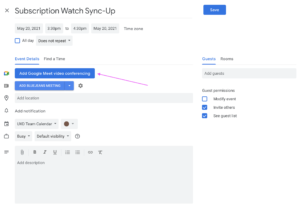 Figure 3. Google Meet’s seamless integration within the Google portfolio of projects makes connections easy to use.
Figure 3. Google Meet’s seamless integration within the Google portfolio of projects makes connections easy to use.
BlueJeans is the meeting platform that brings audio, web, and video conferencing together.
BlueJeans serves as the secondary video conference app the team uses. Common issues include video quality degradation including home connection issues and “frozen” participants.
- Pros: This app provides video recording, whiteboarding, and easy screen share.
- Cons: The issues with lag time seem to be more frequent than many other competitors. Also, the free version is limited with no file-sharing capabilities.
New Virtual Collaboration Tools
Google Jamboard is a highly shareable, easy-to-use whiteboard app.
This tool offers a bridge between the Red Hat design team and the engineering team with real-time whiteboarding. Using Google Chat video conferencing, multiple users can collaborate on visual sketches and save them for future reference within Google Docs.
- Pros: This app is free to use and allows teams to communicate ideas and share information in meetings easily.
- Cons: The limited interface and limited ability to invite external guests can be a problem.
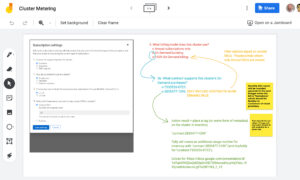 Figure 4. Google Jamboard offers a limited interface that is simple to use. Drawing with a pen tool allows for quick conceptualization in real-time.
Figure 4. Google Jamboard offers a limited interface that is simple to use. Drawing with a pen tool allows for quick conceptualization in real-time.
Mural is a digital workspace for visual collaboration.
Mural offers the same visual collaboration as Jamboard but with many advanced user interface features that are familiar to designers. Mural became the go-to application replacing our sticky note-covered walls with digitally rendered versions we could save indefinitely, much to the night custodians’ delight.
- Pros: The app is inexpensive for small teams and allows a limited set of users to communicate ideas and share information in meetings easily.
- Cons: The file import is not great, and the cost of the app can be expensive for teams seeking an enterprise license.
Lucidchart is an online diagramming app for visual communication and cross-platform collaboration.
Lucidchart offers design teams advanced workflow tools. Branding teams can contribute image libraries and templates to use for visual consistency. Artboards allow infinite scrolling that is useful to display flowcharts end to end. During a video conference, presenting the workflow is problematic as the zoom function inhibits the outstretched view. Depending on the conference tool, a large file can present issues with video buffering leading to a lag as the flow is displayed.
- Pros: It’s budget-friendly.
- Cons: There are no desktop app options, and sharing can be problematic. Also, there are visibility limitations during a presentation.
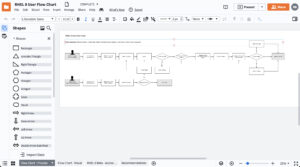 Figure 5. Lucidchart allows easy end-to-end workflow diagrams. Presenting a full view of the flow in the limited aspect of a video conference window can be challenging.
Figure 5. Lucidchart allows easy end-to-end workflow diagrams. Presenting a full view of the flow in the limited aspect of a video conference window can be challenging.
Tooling and Beyond
Many of the virtual tools referenced in this article help bridge the remoteness faced by design teams. Simplified interfaces allow for quick learning, extending the usefulness to stakeholders and project managers for their inclusion. My goal as design team lead is to keep everyone motivated and optimistic—engaged to produce in an area of never-ending pandemic bad news. The solution I discovered was to humanize the communication apps.
Early in the pandemic during a video call, I experienced a mass no-show. I found myself staring at only one of the fifteen attendees I had invited. Instead of canceling the meeting, we used the time to discuss how the pandemic was affecting our lives. Our conversation continued for the full hour. Not once was work mentioned. Normally I would have the opportunity to speak with this person in the office break room or passing in the hallway. My takeaway from this experience led me to start my meetings with a quick check of everyone’s day; I now inquire about family and pets or offer encouragement and praise when a teammate deserves group recognition.
Over time I noticed my extended team setting up similar cadences to connect. Virtual events such as happy hour and celebrations of achievements became a regular occurrence. The boost in morale from these virtual events reconnected a distant team. After all, we are a family of coworkers first, coming together to collaborate as a team in uncertain times. Effective communication is vital to keep the workflow going. Remembering to use the tools to connect on a personal level is how we will make it through together.

