Regardless of the field of work, being part of an Agile team is in itself, challenging. If you happen to work in design and apply UX practices to Agile, you may find yourself in a highly demanding working environment that requires a lot of your time and resources. When people—including Agile coaches—find out that I am doing all of the above remotely, away from the rest of my team, they laugh and say it can’t possibly be done!
What started as a one-year trial has extended into five years of growing and nurturing my permanent role as a remote UX lead on an Agile team, thus proving that it is certainly possible.
How I Got Here
I worked for a national medical-legal not-for-profit for about ten years before family demands prevailed and we decided to move to another city. Initially, to finish a project I was part of, I continued working remotely, away from the rest of the team. This arrangement was to be a temporary solution; little did they know, with Agile, the lifecycle of a product never really ends, so neither did my contract.
Our team had been working in the Waterfall model from the beginning and decided to use the project I was assigned to in order to test the waters with Agile. So, as my family and I moved, my team was just making the transition to Agile. The development model was not the only thing that changed at that time—the UX role had also just started forming. After a couple of years spent perfecting the traditional UX processes and testing methods, it was time to make modifications to fit into the Agile model. In addition to concerns the company might have had of me working remotely, I had my own, too. Specifically, I was worried about feeling out of the loop or being left out of decisions. How was I going to collaborate on designs, facilitate design sessions, or do usability testing without the fundamental rule of Agile: co-location?
So far, I have learned a lot. Through trial and error, I am finding less and less need to be physically in the office.
As more and more companies move to Agile practices while allowing flexibility for their UX staff, consultants, and freelancers to work remotely, I hope the tips below will be useful for teams to work effectively.
Communication, Connection, and Collaboration: General Tips for the Biggest Challenges
- Use the buddy system. Have a buddy physically at the office when you are not, even just to joke around with and keep you in the loop. This colleague can be your go-to person in meetings you attend, especially in case the organizer forgets about you! I have been invited to meetings where my buddy has had to remind the organizer that I am remote and will need to be dialed in.
- Be willing to adapt to any form of communication, at any time. Whether it be phone, instant message, video chat, or email, you have to be ready and willing to try any form of communication to stay connected and make it easier for those working in the office to contact you when you are available. You will quickly learn which form of communication each co-worker prefers; some favor a quick and convenient instant message, some feel like a phone call is a lost art, while others will choose to see you “face-to-face.”
- Dedicate yourself to being connected. We have a dedicated monitor set-up near our designer (as well as one in the main collaboration area), so that I can be on video as much as needed for collaboration (see Figure 1). Some co-workers come up to the monitor to talk to me just as if I was physically there. I am even able to join an impromptu singing of “Happy Birthday” when the rest of the team does! Some people find it crazy when I tell them I do this. You must get over the feeling that everyone is staring at you—after all, they have better things to do. Being easy to contact builds trust and avoids making developers feel like they need to make design decisions on their own.

- Make your team aware of when you are available. I typically leave my video on, even if I get up to stretch or get a snack. However, if I’m gone for lunch or eating a particularly messy snack, I’ll at least update my status via instant messaging programs (see Figure 2). I also ensure my team knows my work schedule since after hours is reserved for family time, and I don’t pick up the phone. Just because your office is at home, it doesn’t mean you should be “working” all the time. (They aren’t.)
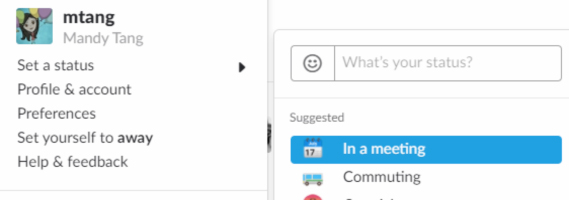
- Set up two monitors in your home office. One is dedicated to their video feed, and the other is dedicated to your work.
- Stand up in front of your camera for the daily stand-up. If you do a daily stand-up, the dedicated monitor should be where everyone will huddle.
- Make a physical appearance once in a while. These will end up being more social, which is good, as it will help you connect with your teammates. I have been finding less and less of a need to actually be in the office for work-related tasks and have been traveling more in order to join companywide social events or team-building activities.
Next, I highlight tips for performing UX tasks remotely through each main Agile or lean phase.
Research and design
- Be prepared at meetings or focus group sessions. Technical glitches happen. If you are running a meeting, ensure you set up early enough to fix any connection issues. Ensure that whomever is setting up for you on their end has everything they need and takes the time to set up early. The biggest waste is having all the attendees sitting around, waiting for the connection to work (Figure 3 shows another monitor we have set up for larger discussions or meetings).
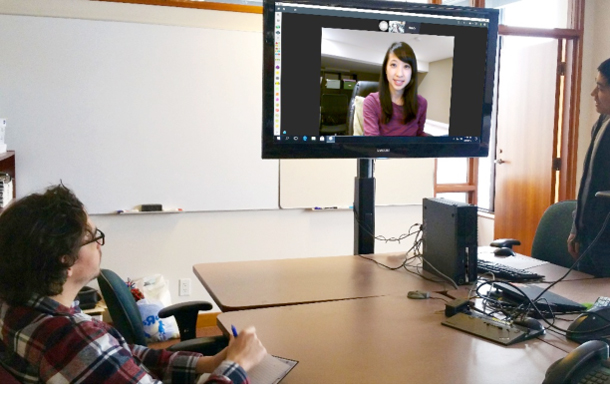
- When possible, use phone connections for meetings and try to get electronic copies of shared or displayed presentations. You might lose video connection once in a while, but the important thing is that you can hear what people are saying and still be able to follow along with your own copy. This way, lack of video doesn’t stop a meeting from continuing.
- Use a separate laptop or tablet for breakout group situations. Set it up in another small room or area. Alternatively, if it’s a traveling breakout situation, either the group can rotate around you or someone can carry “you” around.
- Test out products that help you sketch or mock-up in real-time with others. There are so many out there, and based on your budget and requirements, your team will likely be able to find something they are all comfortable working with.
Collaborating in the build process
- Different time zones. I’m lucky enough not to be in this situation, but if you are, schedule collaborative meetings as much as you can during overlapping times. With knowledge already shared, you can then focus on your solo efforts.
- Add as much UX information and mock-ups into a story as you can so that the developer has the information they need to make informed decisions.
- Design systems and style guides are a great asset! Ensure that you have a good design style guide or design system set up for developers so that they may refer to it in case you’re not available. Don’t leave them guessing how to design micro-interactions (Figure 4 shows a snippet from our style guide).
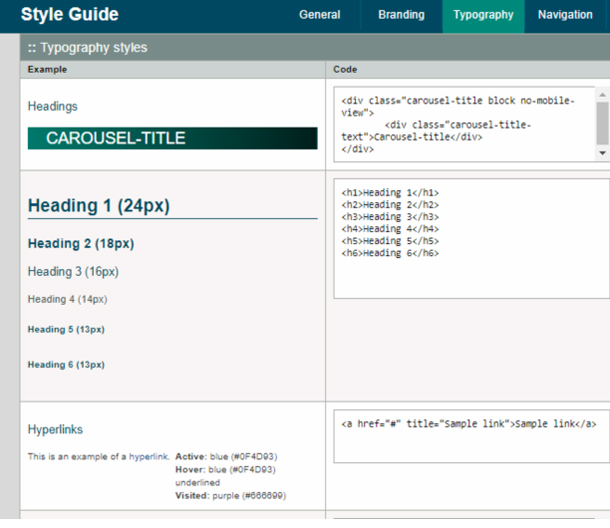
- Share everything. Be as transparent as possible and share as much knowledge as you can so that the work you do is seen by those who need to make informed decisions. Since you might not always be there in meetings, hopefully someone will have absorbed the information you have shared. For example, you can have someone physically hang up UX information, like personas, so that everyone keeps them in mind. Also, an up-to-date electronic space is a great reference for those wanting to browse UX information in one place.
- Get demos from developers as frequently as possible to save re-work. If possible, have a developer share their screen as they are making design changes to give them feedback on the fly. We easily pair with a screen share and some headphones.
Testing and feedback
Remote research actually has some benefits with Agile because you can get feedback more quickly than in person. Conducting surveys, chatting with users, and poring over data are easily done remotely. Of course, you shouldn’t ignore doing some physical testing and research to get the full picture.
- Try out different tools for remote observation, and pick one that gets you the details you need while making it easy for the participant to connect. For example, if you are just looking for quick feedback or to observe the participant work through some tasks, a simple screen-share might do. If you need to observe the user working through an unreleased feature, you might need a more elaborate option. Otherwise, if you are good at asking prompting questions, your participant should be able to give you enough information to continue your research. If remote observation is not possible and you need to just work with internal users, have someone in the office go and perform the usability test and report findings back to you.
- Work with an electronic board system for your stories. Having the stories electronically visible to you is extremely important for seeing what work is coming up that needs additional research and upfront design (see Figure 5). It also lets you know which stories have completed development and need your review. An electronic board is easy, visible, and there is a lot less waste!

- Work with your IT network staff to ensure you have an efficient way to access development environments, which are not normally accessible to the outside world to review and test work.
Once this is done, loop back to “Research and design” for the next feature!
Retrospective
With all of the above in mind, my last tip is to have the team, if possible, use an electronic sticky note system for laying out what went well, and what didn’t, during the retrospectives. If the team is using sticky notes on a wall instead of an electronic board, message your entries to an attendee to get your thoughts on the wall. Even if you’re not there, your ideas are important, too!
In the end, if done well, people in your organization whom you have been working with for some time will be shocked to learn that you are actually remote—as it has happened in my case. You need to ensure that you recognize that working from home doesn’t mean you get to hide behind a computer screen and do other things on the side. You are still working and need to find ways to engage with your co-workers on the other side of the screen. Don’t get into the mindset that “it’s hard to connect, so I just won’t.” If you keep practicing, it will get easier for remote UXers to connect and work collaboratively in an Agile environment.
