Today’s vehicles have several semi-automated driver assistance systems like lane departure warning, adaptive cruise control (ACC), and hands-free driving. These kinds of advanced driver assistance systems (ADAS) are designed to either enhance the convenience of driving, make driving safer, or contribute to both. Many car manufacturers and their suppliers have realized that the development of such ADAS will soon be one of the main differentiators that provide a competitive edge. The car industry, therefore, is investing billions in research and development (R&D) and marketing efforts.
Apart from being innovative product features, ADAS pave the way toward fully autonomous driving. Naturally, we will not see fully self-driving cars overnight. It is more of a process whereby the number of functions performed by the car start overtaking those performed by the driver. To structure this process, the car industry applies a categorization of six levels developed by SAE International, an international standardization body. The categories range from level 0 (fully manual vehicles) to level 5 (driving no longer requires any human interaction), as shown in Figure 1. Most of the advanced driving systems that we see today are between levels 2 and 3. Examples of such systems are BMW’s Parking Assistant Plus or Cadillac’s Super Cruise system that allows hands-free driving. In level 2, car systems perform certain maneuvers such as steering the vehicle and keeping it in the lane without the driver’s intervention. At the same time, the driver remains responsible for the car. That means the driver must always pay attention to traffic and monitor the system. The driver must always be ready to intervene and take over when the system faces a limitation.
How can UX design ensure that?

Figure 1. Levels of Automation (Adaptation based on SAE International standard J3016).
The Usability Challenge in a Globalized World
It is clear that good UX design and research are paramount parts of the development process. Simulator studies and drive tests in controlled environments are the cornerstones to learn about how people interact with driving systems. These kinds of tests are not only necessary for further advancing systems, but they are mandatory for formal approval procedures, depending on the functionality of the system.
Observation of real-world behavior is the only way to understand human-system interaction in depth. On-the-street field tests are necessary for mainly two reasons. First, like with all kinds of testing, external validity increases with conditions being more real than they would be in a constrained test environment. Obviously, no simulator can account for all possible events, maneuvers, and complexities that real road conditions involve. Second, human behavior changes over time. Frequent usage can lead to routines and changes in attitude over time which impacts the handling and the attention that a driver pays. In a nutshell, time changes interaction patterns.
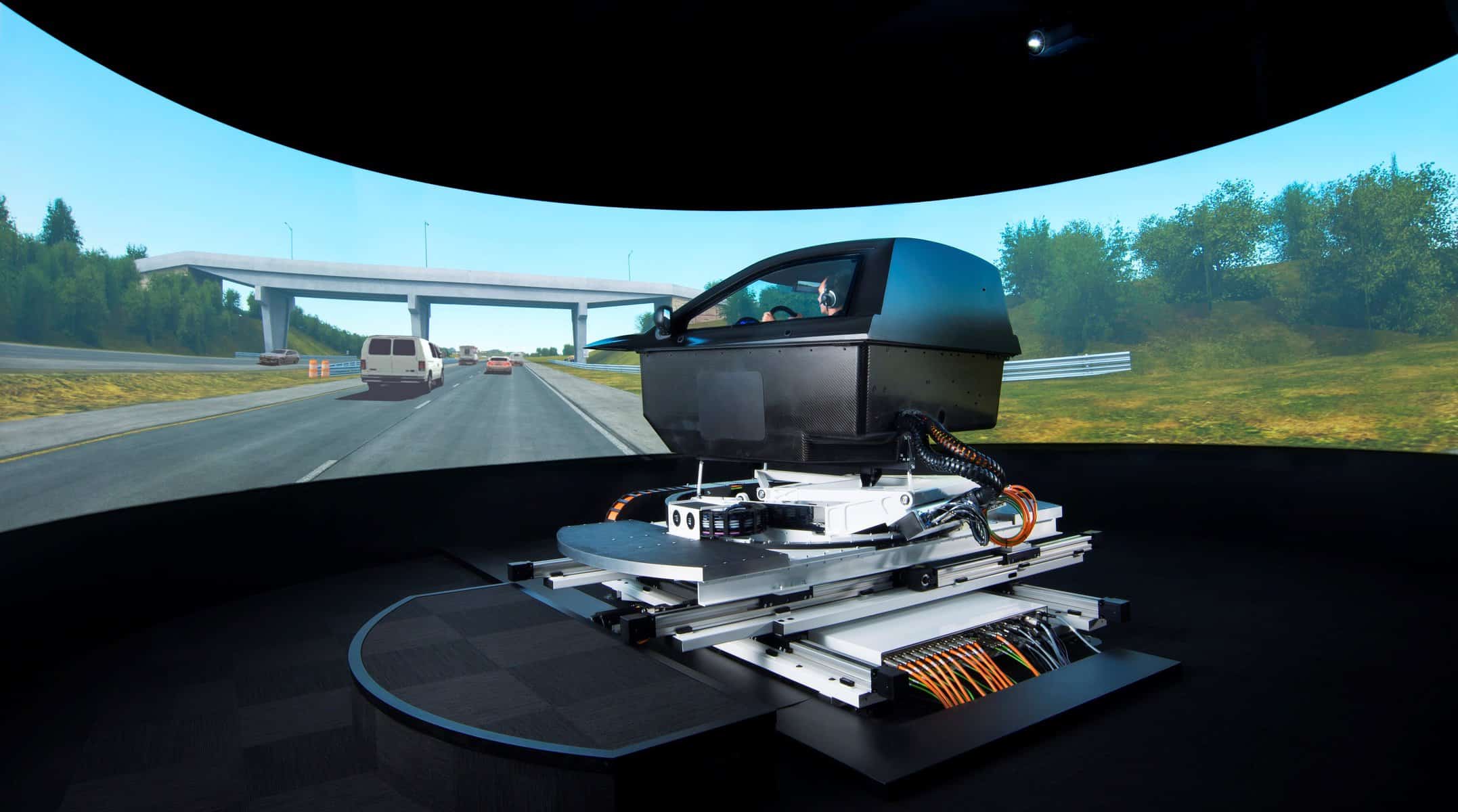
Figure 2. Driving simulators are used to observe driver behavior in a standardized environment.
For driver assistance systems, longitudinal real-world tests further gain importance when we talk about road safety. The objective of “enhanced safety” can only be realized when semi-automated functions are safe to use. In many cases, UX design that is not fully human-centered can lead to risky situations. We see two UX impact dimensions that can lead to safety issues when not researched and addressed properly: behavioral disproportionality and cultural mismatch. Both of these challenges to good and safe UX design for human-machine interfaces are explained hereafter.
Behavioral Disproportionality
The American Automobile Association Foundation for Traffic Safety reports that 30% of drivers sometimes change lanes without doing any blind spot checks and instead fully depend on their system. Likewise, one-third of drivers with an automatic emergency braking system did not know that ice or dirt could impact the system’s camera lenses. These figures illustrate possible fatalities and behavioral disproportionalities that good UX design must try to avoid.
Multiple behavioral studies have shown that problems root mainly in the following areas:
Distraction: Behavioral data from driver videos as well as survey data show that operating or monitoring the system can often lead to distraction. This might be because operating buttons are too hidden, or functionalities are embedded in submenus that can only be reached via touch on the central information display.
Likewise, system status information or alert displays might be too unclear or hidden so that drivers’ attentiveness is at least temporarily limited. Also, the cognitive effort needed to monitor or operate the system might be high enough to lure attention away from the road.
Uncertainty: In many instances, wrong user reactions are induced by limited knowledge and uncertainty. This becomes obvious, especially, regarding system limitations. Level 2 systems often have limitations, for instance, when road conditions are not optimal (for example, limitations at construction sites or curvy roads) or when outdoor conditions interfere with the system’s technology (for example, if the sun blinds a sensor or camera). We have observed that drivers often expect the system to function or intervene, even if the system’s limitations prevent it from doing so. Drivers who are unaware or unsure of the system’s limitations often react incorrectly. Another source of uncertainty is alert communication. A safety problem occurs when audio and visual commands (for example, “place your hands on the steering wheel”) are misunderstood or hardly noticed.
Over-trust: When systems have been used a couple of times, users’ trust increases. Trust not only increases in the system’s capability but also in handling the system. We found that for certain features this happens after about two weeks of daily usage. In some instances, this can lead to dangerous levels of over-trust. A typical outcome of over-trust has been described above: Drivers fully rely on the system and no longer perform visual checks themselves. Interestingly, this kind of over-trust often happens at the point when drivers think that they have understood the logic of system limitations—even if they have not.
Car manufacturers and system developers try to prevent over-trust by randomizing limitation parameters. For example, randomizing the amount of time that a driver can remove their hands from the steering wheel. While these measures might improve driver attention, they can also increase uncertainty (see above). A dilemma that requires a well-balanced approach arises. In some extreme cases, we saw users trying to develop methods to push system limits even further. For example, when drivers tried to bypass a system’s precaution measures in order to exploit its convenience even more.
Cultural Mismatch
While car manufacturers carry out user research across the globe, they always try to standardize products in order to achieve economies of scale. However, regional adaptations are often necessary to address differences across countries. This adds another dimension to what good UX design and research must incorporate. With “cultural mismatch” we refer to two challenges that can occur: differences in regional conditions and cultural differences.
Regional conditions: In a globalized world, a car is a car no matter where you are. But have you ever had the chance to compare driving in an Italian village with driving through an American suburb? Or finding your way through Chicago, Illinois versus Mumbai? Apart from road conditions, different legislation and regulations affect how people drive and what that means for a system’s functional design. The requirements for adaptive cruise control in a car-packed city are different than in a situation where there are no other cars on the road. Similarly, regulations for removing your hands from the steering wheel differ in California from what they are in Germany.
Cultural differences: We have observed much which has been reported in the academic literature about cultural differences in interacting with human-machine interfaces. For example, cultures with high uncertainty avoidance feel unease with unknown or ambiguous situations to a higher extent. Consequently, things that are different or unexplained can be viewed as dangerous. This has direct implications for the alert and communication structure of ADAS. Users in cultures with high uncertainty avoidance expect and accept a higher density of text information. Cultures with low uncertainty avoidance more strongly accept images as supplements for text.
Generating Behavioral Insights
To avoid these issues and to lead the research and development in the right direction, the following methods can be used to generate behavioral insights.
Explore Driver Behavior
As described above, the observation of real-world behavior is key for understanding usage issues and barriers.
Whether people are misusing the system, feel distracted, become careless, or respond incorrectly depends on limitations of the ADAS feature and the situation. Usage behavior can be understood by recording and videoing naturalistic driving situations with professional software and subsequently analyzing big data. As a result, key metrics such as ADAS usage patterns and behavioral indicators like eyes-off-traffic times and secondary task performance are obtained. Moreover, typical use cases and critical incidences can be identified.
Context Matters
Context plays a significant role when drivers interact with advanced driver assistance systems. Whether someone drives at a speed of 93 mph (150 kmh) versus 19 mph (30 kmh) impacts if and how they use the system. Also, on a bumpy road, drivers are less likely to take their hands off the steering wheel compared to on a smooth highway. Dense traffic or nighttime increases concentration whereas free-flowing traffic, daytime, and good weather conditions reduce attention to the road. Taking external factors into account is vital when analyzing driver assistance systems. Car data by data loggers, such as speed, braking intensity, or gas pedal usage, needs to be matched with information on external factors from coded videos like traffic intensity, daytime, and weather.
When drivers are in a rush or stressed out, their driving style is different than when they are relaxed and have time. They are less patient for a system to speed up and rather press the gas pedal themselves. Moreover, when someone has a lot on their mind, they might pay less attention to the road and traffic and forget to monitor the system. Their mood affects system usage. Facial expression tracking and physiological measurements can provide information on the psychological state of mind and should be included in research.
Understand Motives
Motives drive behavior. Motives are the force behind why we do what we do and when and how we do it. In order to find out why people act in a certain manner, we need to understand their reasons.
Motives behind how people interact with systems might be quite different and interlinked with what they expect from a system; some want the function to avoid crashes, some want the system to warn them of other drivers’ careless behavior, and some just want to have a relaxed ride during which side activities (like checking their phone) are possible. Usually these expectations involve safety and comfort. Good user experience must speak to both.
Without proper research on the voice of the user, the perceptions of ADAS engineers might be biased by their own opinions. In order to reduce this bias and to effectively and objectively reflect the motives of users, users need to be interviewed. If we know the motives, mental models, and attitudes of drivers, it is easier to design a satisfying solution.
Structured interviews can reveal expectations, experience, trust, and other user aspects. Periodic checks during the usage period can show the evolution of attitudes over time. Qualitative insights include the reasons behind system misuse, misunderstandings, and usability problems. Moreover, subjective quantitative KPI (key performance indicators) like SUS (System Usability Scale) or UMUX (Usability Metric for User Experience) can help to benchmark a system’s core UX dimensions.
Go Global
Most automotive manufacturers sell cars worldwide. Consequently, it is important for them to consider regional differences in R&D design as described above.
In many Asian markets, people are much more used to operating advanced technology than compared to Western markets. Thus, they like a higher information density, can cope with multiple tasks at the same time, and safety is not as important to them. Moreover, the drivers’ environment differs, which causes driver assistance systems to operate differently.
Western design of driver assistance systems does not fit the need of all regions’ drivers. In order to address users in different countries, cultural differences need to be considered. This can only be done by testing driver assistance systems in various regions, understanding cultural differences, and configuring signals and system alerts accordingly.
From Insights to Engineering
To allow for good UX research and design, it is important to bring together UX researchers and engineers. Table 1 illustrates a conceptual framework of how relevant UX questions can be interlinked, categorized, and structured in the design process. With the information in this table, we would like to offer a synthesis of both worlds. It shows the sources of possible UX challenges and possible ways to research them, as described before, as well as relevant key areas for engineers. These areas are described hereafter.
Please note that the table only shows examples and that the framework is not comprehensive in the sense that it includes all thinkable engineering measures. Likewise, UX questions, that the approach is supposed to structure, might arise from both directions: Engineers might ask, “Is the alert architecture of the system safe?” and the UX researcher might ask, “What do we do to reduce uncertainty with the users?”
Table 1. Measures to solve challenges based on generated insights
| Usability Challenge
Source of possible UX problem |
Insights Generation
Research approach |
Engineering Measures
Design detail to improve |
| Distraction | Explore driver behavior
Context matters |
Alert design
Ergonomics and operation elements Menu structure |
| Uncertainty | Explore driver behavior
Context matters Understand motives |
Alert design
System dependencies Communication concept |
| Over-trust | Explore driver behavior
Understand motives |
Alert design
Limitations |
| Regional conditions | Explore driver behavior
Context matters Go global |
Regional adaptations |
| Cultural differences | Explore driver behavior
Understand motives Go global |
Regional adaptations |
Alert Design
Alert design refers to all aspects of how system warnings are implemented. This might involve variations in audio-visual design elements, symbol and text design, colors, and placing of alerts. In addition, alert architecture has proven to be an important feature. Typically, systems operate with different alert levels ranging from a reminder style to an emergency alert. From our experience, the alert design affects all areas: distraction, uncertainty, and over-trust.
Ergonomics and Operation Elements
Ergonomics and operation elements play a big role in how distracted a driver is. Drivers cannot pay attention to the road when they need to concentrate on complicated operations or must make complex moves to reach a button. Different operating options like speech or buttons on the steering wheel have shown to be helpful here as well as haptic (touch) or audio-visual feedback.
Menu Structure
Touch screen interactions with central information displays are becoming increasingly common. We have observed that self-explanatory symbols, non-nested menu structures, as well as fewer but clearer menu levels help to reduce driver distraction.
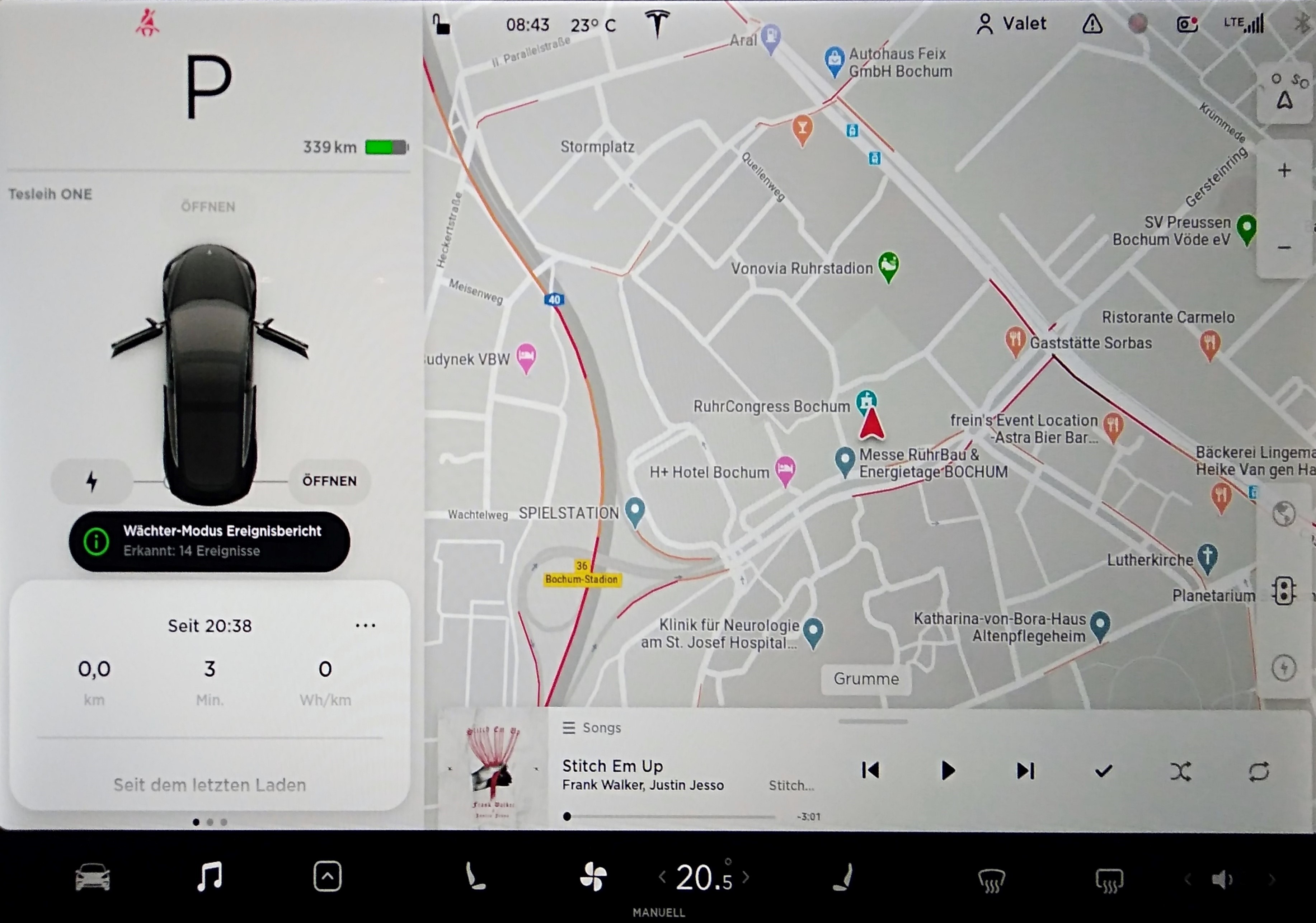
Figure 3. A growing number of vehicles, like the Tesla 3, have touch screen central information displays.
System Dependencies
Car manufacturers seem to go different ways when it comes to the design of system dependencies. If one system needs another system to work, does the user then need to switch on each system separately or can it be done with just one click? What if one system faces a limitation while both systems have been engaged?
Communication Concept
With communication concept we refer to communication that either happens outside the car (for example, at the dealer, reading the instructions, or interacting with a hotline) as well as communication within the car (for example, text messages on the instrument cluster). With more complex systems in the car, an increasing number of users need help in understanding how a system works, what limitations exist, and so on. As people often do not read the manual, new holistic concepts need to be implemented to reduce uncertainty and enhance safety. This might even affect details like wording, for instance, a user might wonder what “third alert” means? Will there definitely be a first and second alert before the third one?
Limitations
While systems have natural limitations, engineers might also want to implement extra limits to reduce over-trust. Often systems can already do more than we currently experience, either because of regulations or because car manufacturers do not want us to become too daring.
Regional Adaptations
To address differences in regional conditions and cultures, all measures mentioned might have to be adapted based on multi-region research (see “Go Global”). We have already mentioned aspects such as road conditions, regulations, or differences in uncertainty avoidance and communication style. All these aspects determine how adaptations such as alert design, communication concept, or menu structure might become necessary.
Conclusion
Safety is a core dimension of good UX. We have described the different challenges that might affect good UX design when it comes to ADAS. We have further shown ways to uncover and disentangle those challenges in order to come up with a guided conceptual framework that brings together UX researchers and system engineers on their way to design UX relevant aspects of a system.
With car systems advancing with increasing speed and complexity on the one hand, and an integrated world of consumers on the other hand, we promote an integrated and global approach to make future systems safer.
