As researchers, we often find ourselves making trade-off decisions between speed, quality, and impact. Product managers and designers who use user research for their projects commonly provide feedback that they have short timelines and are often looking for insights as quickly as possible, sometimes even yesterday. Research is often viewed as too slow or not actionable for fast-paced project areas. However, Rapid Research may provide a new way to deliver research on shorter timelines.
Artificial Intelligence (AI) tools include many options that can reduce research time through Rapid Research. Rapid Research is a method designed to deliver actionable insights on a short timeline.Although it doesn’t replace traditional, in-depth research, Rapid Research can be a time-saver when timelines are tight and decisions must be made quickly.
Researchers should keep in mind that Rapid Research does require making specific trade-offs to meet those timelines. Drawbacks include compromising on the level of depth in insight, details in the reporting, or rigor in screener questions. Consider the different steps in the process of Rapid Research to clarify how you can reduce your research time.
In this article, we share lessons learned and tips for using internal ChatGPT tools tailored to your company (Custom GPTs) during each stage of the research process.
And we outline the four stages of Rapid Research and how Custom GPTs can be leveraged to optimize each research stage, including Planning, Conducting Research, Analysis/Synthesis, and Documenting Findings.
Leveraging AI
Generative AI can be a valuable resource to improve efficiency and optimize the research process. The ability of generative AI applications to summarize large amounts of data, assist with brainstorming, and automate routine tasks makes it a valuable supporting tool to speed up the research process. AI can be powerful, but it is not perfect by any means. To set expectations, think of it as a junior researcher who is just starting at your company. It will need support and context, and it is important to be patient with it and expect mistakes at times. AI can be used at different stages of Rapid Research, from brainstorming efficient research methods, framing screener questions, and drafting recruitment emails to building a custom insights repository.
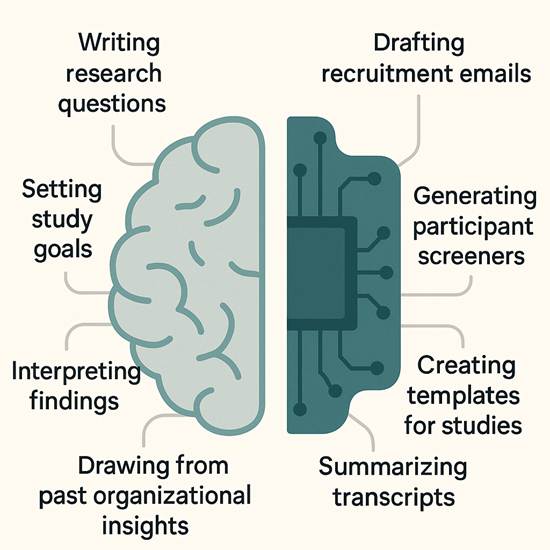
Figure 1. The artificial intelligence brain complements the user researcher’s unique skills and abilities during rapid research. (Generated by ChatGPT.)
Using AI for a Rapid Research process is not vastly different than using AI for traditional research. But AI’s value is amplified when timelines are tight. Its ability to take on tasks makes planning, conducting, analyzing, and reporting research possible in a short span of one to two weeks. As a result, while AI is a good enhancement for traditional research, it is essential for Rapid Research.
As you begin integrating AI tools into your practice, you should keep in mind that there are some caveats for responsible use. Be cautious and do not provide users’ personally identifiable information (PII) to generative AI tools. New tools must be vetted, and your organization must have a means to review and approve new tools. (For more information, see Accelerating Research with AI).
Step 1: Planning Research
Some common activities of the planning stage include crafting research questions, creating a research plan, deciding on a research method, writing interview questions and usability tasks, deciding recruitment criteria, and crafting recruiting emails. (For more information, see 9 ChatGPT Prompts to Speed Up Your UX Research Prep.)
Because researchers know the context of their project, past projects, and the organization, they should lead in writing the research questions. Custom GPTs can provide feedback on your research questions. For instance, you could use the following prompt:
Act as a UX researcher reviewing a colleague’s draft research questions. Assess them for clarity, alignment with the stated research goal, and whether they are actionable and non-leading. Suggest improvements, point out any gaps, and propose follow-up questions to strengthen the research plan. Be specific and constructive.
This approach gives the researcher control to craft research questions based on their project knowledge, including user workflows. We find it helpful to generate research questions ourselves, which avoids complete dependence on AI.
When you are satisfied with the research questions, you can use AI to brainstorm the right research method according to your constraints. You might already have an idea about which research method you want to use. For example, try this prompt to help validate your method.
My objective is to understand user mental models around [insert topic]. I have [insert constraints, such as two days, remote setup, a limited participant pool]. I’m currently considering [insert a method idea, such as unmoderated card sort], but I want to make sure I’m choosing the most effective method. Help me evaluate this option and brainstorm alternative or complementary methods. Ask follow-up questions to get clarity, if needed. For each method you suggest, include:
1. How well it fits my research goal
2. Its feasibility within my constraints
3. Pros and cons
4. Any creative adaptations to make it work better
AI can complete tasks like writing recruitment emails or creating recruiting templates if you enter a couple of bullet points and ask AI to craft an engaging email. This can save time and allow you to focus on more important things. Here is a sample prompt for recruiting emails:
You’re my research operations partner. I’m recruiting users who use the XYZ tool for a 60-minute card sort session. I already have a list of potential participants. Sessions will be observed by a few team members, and users can schedule via this [link]. Based on this, please draft a friendly, engaging recruitment email that includes all key details. If anything important is missing, such as incentives, clarity about observers, or timing, please suggest or add it.
Step 2: Conducting Research
Crafting Questions
AI tools can also streamline the creation of unmoderated studies and surveys to reduce the time spent crafting questions. These tools offer a wide range of options that the researcher can choose from. Platforms like Usertesting™ and SurveyMonkey™, for example, leverage AI to suggest relevant questions, making the process of building studies faster and more efficient. Here’s an example of a Custom GPT prompt that’s helpful for crafting questions:
You are a research assistant helping me design an unmoderated study. My goal is to understand [insert objective, such as “how users categorize features in our app”]. I’ll be using [insert platform, such as “UserTesting”] to run this. Based on this goal, suggest a set of clear, relevant questions I can use in the study. Include a mix of question types (such as multiple choice, open-ended, rating scales) where appropriate. Feel free to offer variations so I can choose what works best.
Note Taking
A time-saver is having a designated note-taker for Rapid Research to support synthesis. However, a note-taker might not always be available. An excellent use of AI is having the AI Assistant in your meeting tool take notes during the interview. Having these tools provides a high-level summary and key insights for your analysis.
Moderating User Interviews
The heart of qualitative user research is conducting user interviews. While experimenting with the voice version of ChatGPT, it did a surprisingly good job of understanding the script and following up to get responses from the users. However, the tool did not account for visual cues provided by the participant and would be hard to use for tests that involved prototypes. Some of the upcoming tools in this space include Heard™ and Outset™, which are made specifically to moderate tests. We hope to test these in the upcoming months.
If you hesitate to let AI handle the entire unmoderated testing process, you’re not alone. In our experience, the best approach is to start small. Use AI for generating questions or analyzing initial sets of responses and gradually increase your reliance on it as you become more comfortable with the tool and the tool improves.
Step 3: Analysis/Synthesis
The analysis phase is often where researchers spend the most time. Analysis involves sifting through raw data (interview transcripts and recordings) and identifying insights that will inform decisions. The challenge during Rapid Research is balancing speed with quality. Custom GPT, along with other research tools with AI add-ons, helped us produce quick results for our stakeholders for high-pressure projects with little compromise on quality. Here are some tasks we experimented with and the success we had with them.
Quick Summary of the Interview
Today, you can quickly obtain a summary from meeting tools like Zoom®, Webex™, and Custom GPT. These summaries help us quickly recall what the interview was about, which is particularly useful for projects with a large number of interviews. Using Custom GPT, the following prompt, along with some specific tweaks, proved successful:
You’re my note-taking assistant. I’m sharing a transcript from a user interview focused on the following themes: (1) [insert theme], (2) [insert theme], and (3) [insert theme]. Please provide a clear and concise summary of the conversation organized around these key areas. If the participant touched on other notable insights, feel free to include them briefly under an ‘Additional Observations’ section.
Additionally, tools such as Usertesting.com provide summaries across participants for individual tasks, offering high-level insights to your stakeholders for a quick turnaround.
High-Level Themes
After conducting a series of interviews, researchers often develop a gut sense of the high-level themes that emerge. Custom GPT tools offer an excellent way to validate this intuition. By uploading all the transcripts, these tools can summarize the key themes across the interviews:
You’re a user researcher synthesizing insights from a series of interviews on [insert topic, such as “budgeting behaviors in Gen Z”]. The interviews explored the following focus areas: (a) [topic], (b) [topic], (c) [topic]. Review all the transcripts provided and identify the key themes and highlights for each topic. Include direct participant quotes with timestamps as supporting evidence. Ensure insights are drawn evenly across all interviews. Additionally, highlight any contradictions or outlier perspectives within each topic, as these may reveal important nuances or edge cases.
Upon experimenting with Miro™ AI briefly, the tool does a good job of clustering a group of stickies that are similar. It does 80% of the job and requires effort from the researcher to sort or reorganize the remaining information. But it is a time-saving feature that helps with analysis.
Finding Relevant Quotes
Custom GPT proved helpful at providing all the relevant quotes upfront, eliminating the need to go through each transcript line by line. Here’s an example of a prompt:
You are my research assistant. I’m looking for quotes that support the following insight: “[insert insight here].” Please review the interview transcripts and pull relevant quotes that clearly support this insight. For each quote, include the participant ID and the timestamp.
Additionally, tools such as Usertesting.com pull out specific quotes in their analysis section to gauge user sentiment, which is very helpful for compiling a report.
Relating to Other Studies
One of the areas that definitely requires a researcher’s eye is correlating a study to previously done studies. Custom GPT does not perform as well with this task and requires more priming to get common themes.
In conclusion, while this tool is incredibly helpful, a researcher still needs to verify the results. Tools are not foolproof and sometimes miss nuances or deliver inaccurate timestamps, although they can save hours of manual work.
Step 4: Documenting Findings
Once you have synthesized the data, documenting your findings is the final step. AI can help you quickly convert raw insights into polished reports or presentations. Custom ChatGPT can take your insights and structure them into a concise research document, whether it is a short overview or a more detailed report.
Additionally, if your report includes visual elements, AI-powered tools can generate relevant images for your reports. For example, if an insight reveals that users feel overwhelmed by notifications on their phones, you can quickly generate an image to convey this idea without needing design support. Here’s an example of a prompt:
Create an illustration showing [describe the key insight or scenario], featuring [details about setting, objects, or people, if needed]. The image should visually convey [emotion or theme, such as frustration, joy, or confusion]. Use a [style, such as modern flat design, hand-drawn, or 3D] style suitable for a professional report or presentation.
Documentation tools (such as Confluence™) have built-in AI capabilities to write concise insights, sound more confident, and fix grammatical errors. If you spend a lot of time writing and rewriting documentation, these tools can save you time.
Communicating Risks
When experimenting with different AI tools, it is crucial to acknowledge and communicate the associated risks and trade-offs with your stakeholders. Here are some considerations while sharing insights.
Confidence: If AI tools were involved in the synthesis process, it is essential to reflect on the confidence you have in the results provided by AI. Are there insights that feel less robust? Would you feel more comfortable sharing the results after reviewing them yourself? List your thoughts and reservations while examining your insights to evaluate the use of AI tools in your process.
Risk: Another important consideration is the risk associated with an insight. If it is a high-priority insight that could influence the direction of the product, it is critical to evaluate the role AI tools played in generating that insight. For example, if an AI tool expedited recruitment, is there a risk that it overlooked certain user types? Could a specific persona have been missed? While this step is part of traditional research processes, it is particularly important to highlight when AI tools are involved.
Learnings
Use it or lose it: AI can be a powerful tool to optimize research. However, over-reliance on AI or delegating all tasks will affect a researcher’s ability to apply their own skills and judgement. For example, if AI always drafts your emails, you might find it challenging to compose clear and concise messages on your own. Delegating documentation and synthesis can be great for shorter Rapid Research projects, but it is critical to take the lead for larger, more complex projects where deeper analysis and personal judgment are essential.
Honesty with stakeholders: Be upfront about using AI to deliver projects on a short timeline and as an experiment. At project kick-offs or during reports, communicate the trade-offs involved in using Rapid Research methods powered by AI. This honesty helps set expectations while emphasizing the value and quality of your work.
Moving beyond skepticism: It’s natural to be skeptical about new technologies. We had real concerns about accuracy, maintaining control, and losing our own skills. The key is to approach AI adoption thoughtfully and incrementally. Rather than feeling pressured to overhaul your entire process, start by identifying low-risk, high-reward opportunities in which AI can make a difference. This allows you to gauge the tool’s effectiveness and build confidence over time. Here are two questions to get started: In the short term, is there one small task in which AI could help improve your research workflow? In the long term, what persistent challenges or bottlenecks in your research process could be solved by AI?
Keep experimenting: The landscape of AI tools is constantly evolving. While it might feel counterintuitive or even time-consuming to keep trying new tools, continued experimentation is important. Exploration can lead to efficiency as you discover tools that best fit your needs.
Resources
20+ AI Tools for Every Phase of UX Research You Can Use Right Now
9 ChatGPT Prompts to Speed Up Your UX Research Prep



User Experience Magazine › Forums › How AI Can Supercharge Rapid Research