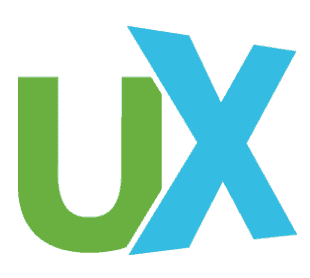Jim Thatcher, co-author of Web Accessibility: Web Standards and Regulatory Compliance and a noted accessibility expert, has a great way to think about accessibility. He says, “I’ve gotta be able to (1) get there, (2) know where I am, and (3) know what I can do.”
This sounds a lot like good usability. Maybe focusing on accessibility objectives can help surface UX issues and offer ways to address them. We can go beyond the “accidental benefits” of accessibility and improve a product or site’s overall usability through accessibility insights. In the process, we might make our sites more usable for everyone.
Here are some examples:
Reduce Cognitive Burden and Boost Learnability
As user experience designers and developers, we still make users think too much. It’s not usually intentional, but it happens.
For instance, a woman who uses a screen magnifier is looking at your financial services website. She magnifies her screen twenty-six times (26 X), so instead of the usual 960-pixel wide viewport, hers is just 37 pixels wide. With such a small space visible, she needs context embedded in each screen element to find a relevant link. Ambiguous links such as “More,” “Click Here,” or “PDF” leave her wondering, “What is this? Is this the one I need?”
A person who uses a screen reader isn’t much better off—he can get a list of links on the page, but will only hear “Link: more, Link: more, Link: more.”
Imagine browsing a site with clear links like “Financial Advisory Services” and “More News” and “More Market Analysis” versus one that uses the vague “More” for every link. With clear labels, you don’t need to look at the surrounding context to see where they go. Vague links make users think harder than they should.
When users visit a website, they should be able to easily answer these guiding questions about each element they see:
- What is this thing?
- How do I use it?
- Do I have the information I need to decide if it is what I want?
Build context and information into each element on the page, so that it is easy for users to answer these questions, whether they are doing a quick scan, just looking at a small area of the screen, or listening to a screen reader.
Simplify and Reorder to Improve Efficiency and Effectiveness
Does the design look bloated, filled with too many controls, widgets, and text? In the spirit of accessibility, ditch your mouse and use the keyboard. Many forms of assistive technology use the keyboard to navigate. Extraneous labels, widgets, icons, and controls are not just visual clutter: they are obstacles for people navigating sequentially using a keyboard.
When we designed an online budget application, we needed a place to display information for each budget line. With six to eight fields per line, it would take a keyboard user quite a while to tab through them.
When we looked at it that way, we noticed a bigger visual problem: with a screen full of details about the budget all shown at once, nothing stood out in the “display everything” approach. For users viewing the page without assistive technologies, there was no weighting or visual importance, so scanning for key information among all the “noise” was hard.
We changed the design. Once the user entered a budget line, the information was added to a summary table with details hidden until they expanded that line. It’s more efficient and effective for all users: they get the key information needed to select a record and can spot things quickly. Efficiency is even more important for people who use assistive technology.
The solution: move the elements, reorganize them, remove them, hide them—do something. If the user doesn’t know why it’s there or it’s not important, it’s just more noise and makes their job harder.
- When the goal of a product is to improve efficiency and be more effective, users should be able to answer these questions:
- What’s important for me to see or know on this screen?
- Do I have the information I need to pick the right item?
- Is this important for my task?
- Has anything changed since last time I was here?
Give these issues and questions a thought on your next project and you’ll find better ways to design and build it.