Election administrators continue to look for ways to make voting easier and are turning to technology to assist with this effort. In recent elections, some state and local election organizers have used an iPad as an alternative way of allowing absentee voting for people who are unable to leave their residence.
The City and County of Denver received a grant through the Help America Vote Act (HAVA) to conduct a pilot project using the iPad during the November 2012 election. It involved residents living in a minimum care facility using iPads to mark ballots. In the past, election officials would bring computers and printers to these facilities to facilitate voting.
Thirty adults with cognitive disabilities and seniors with disabilities living in group residential facilities in the Denver area were involved in the study.
The results of the study provided a new understanding of the potential problems users might encounter with tablet technology, some simple ways to address those problems, and insights into how to plan for future studies in this environment.
Challenges in Testing in Minimum Care Facilities
Administrators and staff at the facilities provided space and identified interested participants. However, conducting a usability study in such an environment requires assistance from the staff to identify residents who are willing to participate in the study, and to direct or escort them to the study location. This is additional work for the staff, and such assistance can be unreliable. It was important to have a contact that would assist in identifying and coordinating residents’ participation.
Although people living in such facilities are generally in the same age group and have similar types and levels of cognitive and physical abilities, there can be significant variability in the level and quality of each resident’s prior experiences with technology that might impact the study.
It is also important to have an understanding of the participants’ physical and sensory abilities prior to starting the study. Vision problems might affect their ability to identify text and images on the screen. Hand tremors might make it difficult to touch links and buttons. In addition, individuals are not always clear about the nature and severity of their own impairments.
To access each participant’s vision and physical abilities, they were asked to read a portion of the ballot out loud to confirm functional vision, and then asked to demonstrate their ability to tap and swipe effectively prior to marking the on screen ballot. The level of physical dexterity and visual acuity across participants varied within the functional range.
Attitudes Encountered Toward Technology
Each participant completed a questionnaire prior to the study (see the box below) and was given a short demonstration of how to interact with the iPad through its touch screen. A monitor demonstrated the “tap,” “swipe,” and “pinch zoom” gestures, and asked the participant to perform each of these tasks. The monitor then displayed the demo ballot, reviewed the purpose of the study and the participant’s role, and asked them to complete the ballot as if they were actually voting.
[bluebox]
Participant Pre-Study Questionnaire
- Have you ever used a tablet or e-reader?
- If so, what did you use it for?
- Do you like using it?
- Have you used a computer before? If so, do you own one? What do you use it for?
- Do you have or use a cell phone with a touch screen?
- Did you vote in this last election? How?
- Do you remember it as a good experience?
[/bluebox]
While most participants had seen an iPad in person or on TV, only six had ever used a touch screen device (smartphone or tablet), while twenty had used a computer. All but three of the twenty-nine participants had voted in the past election, twenty-five of these voted using a paper absentee ballot.
Attitudes of the participants ranged from those who were excited about the opportunity to use the iPad (“Oh, this is very neat!”), to those that were curious, but somewhat intimidated by the technology and reluctant to use it without some instruction (“I think I could do this pretty well if someone spent time to show me how to use it.”) Generally, participants were curious about the iPad and interested in trying it out. Two participants actually owned tablets.
One of the important takeaways from the study is that despite the similarities in this population, each resident has his or her own interests, likes, dislikes, and personal history which affect the way they view, understand, and perform with technology.
Issues with Touch Screen Use
Participants used an iPad to display an interactive demonstration ballot. They were asked to make a selection for two contests. The first required the participant to choose two out of five candidates displayed. The second contest had two candidates and the participant was asked to choose one. The last task was a ballot issue and the participant had to select either “Yes” or “No.”
The first 17 participants were instructed to use their finger to make the selections. The remaining participants used a foam-tip stylus to make selections on the touch screen.
Assistance was provided to participants only when requested. When that occurred, requests were mostly to increase the text size or to ask if they should tap an onscreen button to advance to the next page.
Twenty of the 29 participants completed the 17-step ballot marking process successfully without assistance. The remaining participants asked for assistance after being encouraged to try to complete it on their own. Of those, five expressed frustration with what they perceived as their inability to use the iPad effectively based on the inconsistency of the touch screen response to their taps. During study, 15 of the 29 participants chose to increase image and text sizes using the “pinch zoom” gesture.
Problems using the iPad were categorized into four levels of severity (see Table 1 and Figure 1) based on the number of problems experienced when tapping the touch screen
Table 1 – Categories of severity levels of touch screen tapping errors
| Category | Criteria |
| No problem | 3 or fewer errors when tapping |
| Some problem | 4 to 8 errors when tapping |
| Problem | 9 to 16 errors when tapping |
| Significant problem | 16 or more errors when tapping |
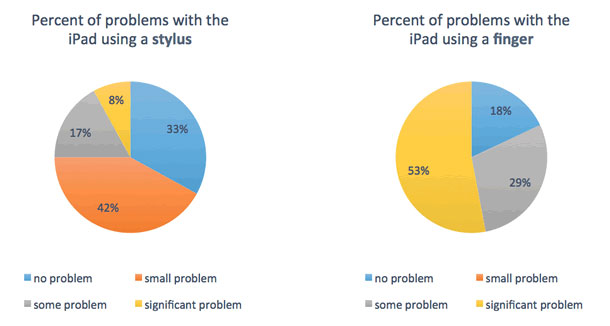
As previously shown by Arif and Sylla in 2013, user performance with the touch screen improved with use of a stylus. As shown in Figure 2, 53% of participants who used their finger experienced a significant number of tap errors (sixteen16 or more), versus only 8% for those using a stylus. Conversely, only 18% of participants who used their finger had three or fewer tap errors, versus 33% using the stylus.
The participants in the study had difficulties with the iPad touch screen to responding consistently to their gestures. When participants attempted to tap (select) a target such as an icon, button, or field, the iPad would frequently not respond to their tap. Over three-quarters of participants experienced at least some problem with touch screen response.
It has been suggested that lack of good tactile feedback from the touch screen can contribute to erroneous tap responses. For the participants in the study, this was often caused by lack of a good connection between the screen and the users’ finger. This was evident when participants had clearly tapped a button or link and nothing happened.
There are several possible reasons participants had problems getting the iPad to respond correctly.
- Dry skin (which insulates fingers from touch screen capacitance)
- Even mild fine motor control can cause a finger to slide along the touch screen surface. It may also increase the time the finger lingers on the screen.
- Participants’ finger nails would hit the touch screen rather than the skin on their finger, insulating the screen from their touch.
- Participants would touch the screen with other parts of their hand, or their other hand, while trying to use a finger to touch the screen
- Participants would miss the touch screen target (icon, button, or box) they intended to touch.
Facilitating Effective Use of the iPad for Voting
Despite the difficulties experienced by the participants using the iPad, they were not put off by the experience; 83% indicated they liked marking their ballot with the iPad; 75% of those said they would prefer using it over a paper absentee ballot.
Use of an iPad with this population as a tool for voting and similar tasks has many benefits. It can make tasks like voting more accessible for people who currently experience difficulty voting.
Improved performance using the iPad for the participants can be achieved by simply providing a stylus as a tool for interacting with the touch screen.
Future Research
The results shown here can be used to inform future work regarding the application of tablets and similar technologies to the voting process. This study did not attempt to address the impact of online ballot design on ballot-marking usability, which could be significant.
Nor did the study assess the efficacy of using other tablets, such as an Android or Windows 8 for marking a ballot. While similar, there are differences in the user interface for these devices that might render one more effective than another at facilitating accurate and independent voting.
Future research could evaluate the effectiveness of the supplemental tools listed here and how they are employed in enhancing voters’ ability to complete the ballot marking process more accurately, efficiently, and independently.
[greybox]
Text of Figure 1
| Using a Stylus | Using a Finger | |
| No problem | 33% | 18% |
| Small problem | 42% | 0% |
| Some problem | 17% | 29% |
| Significant problem | 8% | 53% |
[/greybox]对长期护理机构的老年人的研究表明,他们用手指操作触摸屏设备时常会遇到问题。但是,只需使用触控笔,就可以帮助消除许多此类问题。尽管大多数老年人以前没有使用过 iPad,但是他们中有很多人表示愿意在未来使用平板电脑。文章全文为英文版
장기요양시설의 노인들에 관한 한 연구는 그들이 손가락을 이용한 터치 스크린 기기와 상호작용하는 데 자주 어려움을 겪는다는 것을 보여주었습니다. 그러나 스타일러스를 사용하기만 해도 이런 문제들을 대부분 해결하는 데 도움이 되었습니다. 대부분이 아이패드를 사용해 본 경험이 없었지만, 장래에 태블릿을 사용할 의향이 있다고 대답한 비율이 많았습니다. 전체기사는영어로만제공됩니다.
Um estudo com idosos em casas de repouso demonstrou que eles geralmente enfrentam problemas para interagir com dispositivos de tela sensível ao toque usando os dedos. Todavia, o simples uso de uma caneta eletrônica ajudou a eliminar a maioria desses problemas. Mesmo que a maioria não tivesse experiência anterior com iPad, uma grande porcentagem disse que estaria disposta a usar um tablet no futuro. O artigo completo está disponível somente em inglês.
長期介護施設に入居している高齢者を調査した結果、指を使うタッチスクリーン式デバイスでのインタラクションに問題がある人が多くいることが示された。しかし、タッチペンを使用すれば、これらの問題の多くが解決された。調査対象の高齢者の多くはそれまでiPadの使用経験がなかったが、大半の人が今後タブレットPCを使用する意思があると述べている。原文は英語だけになります
Un estudio en personas mayores en centros de cuidado a largo plazo mostró que suelen tener problemas para interactuar con dispositivos de pantalla táctil usando el dedo. Sin embargo, el simple uso de un lápiz óptico ayudó a eliminar muchos de estos problemas. Aunque la mayoría no tenía experiencia previa con un iPad, un gran porcentaje dijo que estaría dispuesto a usar una tableta en el futuro. La versión completa de este artículo está sólo disponible en inglés
