April 27, 2020
No Comments
In Asian countries, especially in Southeast Asia, user experience or UX until relatively recently has been thought to be just focused on the look and feel of an interface. Not only did the majority of the senior management and influential decision-makers wrongly believe this, but also a significant number of design experts. However, recently, the perception of UX has evolved in Southeast Asia. Many now see it as being focused on creating a strong functional foundation within a designed interface or creating simple and delightful product experiences for customers.
The practice of UX design and research has largely been emerging and developing in South Asia, especially in Bangladesh, India, Pakistan, and Myanmar. Inspired through the measurable outcomes in different industries and rigorous case studies, UX is widely welcomed and practiced across the Asian markets. At least, I have observed these transformations in a couple of prominent countries in Southeast Asia. From my experiences and collaborations, I have observed people start to embrace collaboration and co-creation not only with stakeholders and designers but also with actual users and customers.
UX in Emerging Asia
In contrast to Europe and North America, Asia, particularly South Asia, has not had many professionals in the UX and Service Design fields. However, given the global reach of the culture of digital innovation, small digital startups, buyers’ online positive behavior, and local prioritization of digital transformation, UX design principles have started to emerge in South Asia, particularly in India, Bangladesh, Pakistan, and Myanmar.
Although India already has a growing and mature culture around UX, South Asian countries like Bangladesh and Myanmar have substantial areas of opportunity. These countries already have an incredible community of programmers, developers, and graphic designers who have started getting into the UX and Service Design fields. Scattered individual practitioners have worked independently because there is no strong practitioner community in place. Professional communities such as UXPA, IxDA, and SIGCHI are currently well established in India, Bangladesh, and Pakistan, whereas those communities do not exist in Nepal, Sri Lanka, and Bhutan. Though community focus derives from a larger number of experts and practitioners, collaboration can significantly enhance the growth potential of UX across those states.
A growing number of managers in less-established communities understand the value of UX. As a practitioner, I have been privileged to work, learn, and collaborate with some user-driven organizations and cultures across Southeast Asia. For instance, Asif Saleh, the Executive Director of BRAC, where I currently work, strongly advocates for human-centered design (HCD) and user experience (UX). He thinks humans are at the center of any design solution, and we must put rigorous effort to understand their problems before defining solutions.
“It’s imperative to have the capabilities to bring enough rigor to define and understand the problem, analyze, develop and test properly before delivering a well-defined solution.” – Asif Saleh, Executive Director, BRAC, Bangladesh
Similarly, Yasir Azman, the CEO of Grameenphone, the largest telecom service provider in Bangladesh, is thinking about how to leverage existing and potential services to solve user problems. He thinks, for instance, while talking about emerging 5G technology in Bangladesh and the need for e-SIM among the customers, that it will be possible to reduce waiting time and travel hassle.
“Users will be able to activate and change subscriptions without having to wait for a new sim-card to arrive by mail or go to a store to pick it up.” – Yasir Azman, CEO, Grameenphone, Bangladesh
So, the advent of UX will contribute to future technology and human driven products and services as well as transform the mindsets of key business executives in a wide variety of industries across Southeast Asia.
UX in India: Advent of Mature UX Practices
If someone asks about where the most mature and sophisticated UX culture is in Southeast Asia, undoubtedly the answer would be in India. Because of the large number of IT giants who have development operations in India, it has the most mature community in Southeast Asia, at least in major IT hubs.

Figure 1. Collaborative ideation among UX practitioners to design solution prototypes. (Credit: HFI, India)
One of the prominent UX advocates in India is Human Factors International (HFI). During my CUATM and CXATM certification at HFI, I was privileged to meet some UX practitioners and industry leaders both from HFI and other tech giants such as Infosys, IBM, Microsoft, and Capgemini. According to them, UX is largely prioritized inside those organizations and fosters capacity building for their human resources. One UX designer from Infosys said that her company requires domain expertise on UX for each project. This person involves actual users alongside key stakeholders to develop sustainable and robust products and services.

Figure 2. Teaming up with UX practitioners from different organizations with diversified backgrounds during HFI CUATM Certification training in Bangalore. (Credit: HFI, India)

Figure 3. Portraying the full user-centered design (UCD) workout from ideation and user research to low fidelity prototyping at HFI CUATM Certification training. (Credit: HFI, India)
Another common issue that is widespread in Southeast Asia is defining a solution rather than defining the problem first. Jay Dutta, SVP of UX Design at MakeMyTrip India and my peer at IxDA, said in one of his published articles that “Falling in love with the problem, not a solution, is a powerful paradigm-changing notion.” He was pointing to UX as a relationship toward users’ problems rather than a direct solution mindset. The widespread practice of defining the solution first before understanding the problem seems to be common in Southeast Asia so much so that a paradigm shift seems to be necessary. Proper education in UX is a tool that can be used to aid this shift.
However, as is true around the world, the major challenges UX experts and practitioners face in Southeast Asia largely include advocacy from top management, budgetary approval for UX activities, time and financial resources to conduct UX research, and most importantly, collaborating with programmers. For example, one of my close peers currently working at Capgemini says that it has been really challenging to collaborate with different technical stakeholders, such as IT, developers, and engineers to embed UX processes because of time and budget requirements. In her opinion, UX designers are mostly expected to deliver within limited timeframes that are often inadequate.
Even if there are lots of challenges and hindrances, UX practice is growing across India. Professional communities like UXPA, IxDA, SIGCHI, and others are active in major cities like Mumbai, Pune, Bangalore, Chennai, Delhi, and Kolkata. Also, the annual DesignUp Conference offers a learning opportunity from the practical knowledge and experiences from different industry practitioners and experts with a wide variety of experiences in UX.
Key Learnings and Takeaways
To sum up, experience and learning from UX practice in India results in some fruitful learnings and takeaways:
- UX Advocates: Companies are now creating UX advocates to represent users and customers to foster user-centered product or service development.
- Top management buy-in: To generate adequate buy-in not only to obtain budget and adjust timelines but also to keep the user-centered design in their decision-making process, it is necessary to educate the top management of organizations
- Collaborative acumen: UX practitioners must collaborate with technical stakeholders to deliver the products or services at the right time with the right goals.
- Widespread communities: Professional communities of UX practitioners develop and support more passionate learners and practitioners. Emerging workshops and conferences present opportunities to collaborate.
UX in Bangladesh: An Emerging and Growing Industry Trend
With the growth of startups, technological interventions, self-service technologies, and simplification of customer experience, UX has seen a growing demand in different industries in Bangladesh. Specifically, in the top technology, banking, and service industries, we have seen user-centered, self-service app development; customer journey design; prototyping; and testing of products or services before final launching.

Figure 4. A focused group discussion as part of user research to conceptualize a service. (Credit: Grameenphone, Bangladesh)
For instance, the dedicated UX team at the largest telecom service provider, Grameenphone, has contributed to the simplification of user journeys, the design of a self-service app, and user research that details user requirements. The company has developed contextually appropriate UX methods and usability metrics to expedite mature UX practice across Grameenphone. For example, as it considered users’ pain points and complex journeys, the team recognized the imperative to redesign basic services such as the wider portfolio of value-added services, the core direct SMS-based communications to users, and the digital platform for basic service. The team also has had experiences beyond basic services; they have redesigned ideal user journeys of core services, developed and published UX guidelines, and performed rigorous iterations of prototyping resulting in the delivery of full-stack, self-service apps like MyGP (customer app) and OneGP (employee app). We have seen similar activities in other telecom and technology-based services companies in Bangladesh.

Figure 5. Our UX expert Shadman Rahman conducting a usability test session to validate the prototype with a target user while designing a web-based service at Grameenphone. (Credit: Grameenphone, Bangladesh)
UX plays a vital role in the success of some prominent and growing startups in Bangladesh. Pathao, a ride-sharing service, and Chaldal.com, a grocery delivery service, have both leveraged UX practices in developing their multi-channel experiences. Sheba.xyz, a demand-based utility service for consumers, developed a multichannel user experience for customers—call center, app, website—to enhance the ease of use of their services. The largest mobile financial service company bKash has a full-stack design and development team who followed an Agile project management method to deliver a user-centered product experience. Instead of a myopic product-centric focus, major tech firms now tend to follow a user-centric process to design and develop their services which clearly shows a rapid scale-up of UX.

Figure 6. A user research and ethnographic field visit in a remote rural area of Bangladesh to create empathy with user needs and motivation. (Credit: BRAC, Bangladesh)
The impact of UX work can been seen in some sectors that one might not expect, such as NGOs, training, and capacity building organizations. For example, BRAC, the largest NGO in the world that originated in Bangladesh, now uses a human-centered design (HCD) methodology to design and develop their different programs and interventions.

Figure 7. To build empathy, the researcher tests a first level prototype with a target user at rural water-confined area of Bangladesh as part of an HCD project at BRAC. (Credit: BRAC, Bangladesh)

Figure 8. Co-creation workshop during the synthesis step of HCD to consolidate the insights and design of the final prototype. (Credit: BRAC, Bangladesh)
Some of the recent initiatives, such as rapid prototyping solutions for rural water-confined inhabitants, designing digital financial services for rural women, and prototyping for a climate change program, used an HCD methodology driven by BRAC’s dedicated design team at the Social Innovation Lab. BRAC often collaborates with global design partners on combined initiatives; in one example, we partnered with the Gates Foundation and IDEO.org to work on digital financial services for rural women.

Figure 9. Ideation workshop between BRAC and IDEO.org to conceptualize the prototype. (Credit: BRAC and IDEO.org)
Apart from that, some tech-based training and capacity development organizations are now providing UX courses and workshops. Examples include large-scale training organizations, such as BITM (BASIS Institute of Technology & Management), as well as small-scale startups, such as Upskill.

Figure 10. Participants create a design strategy during a UX Design course at Upskill, Bangladesh. (Credit: Upskill, Bangladesh)
Finally, global user experience and interaction design communities, such as UXPA, IxDA, IDF, and SIGCHI, now have local chapters in Bangladesh, where a substantial number of designers, researchers, programmers, and enthusiasts are connected to share their experiences, thoughts, and learnings. As a founder of local chapters of UXPA and IxDA, I have been personally privileged to collaborate with individuals with different experiences, industry leaders, CXOs, and passionate UX professionals. A recent celebration of World Interaction Design Day 2019 in Bangladesh hosted by IxDA and Adobe was a perfect reflection of this kind of meet-up and collaboration.

Figure 11. World Interaction Design Day 2019 meet-up organized by IxDA Bangladesh Chapter powered by IxDA global and Adobe. (Credit: IxDA, Bangladesh Chapter)
Key Learnings and Takeaways
To summarize, UX is widely being practiced and promoted in Bangladesh. The key learnings and takeaways are the following:
- Startup proliferation: Startups are growing, especially those focused on tech-based solutions. UX work appears to be growing geometrically based on demand and UX community development.
- Mature practices: Some organizations foster mature UX practices and consider it as their part of regular product design process. However, similar to India, budget and time constraints are a limitation.
- Certified professionals: Although there are fewer certified UX professionals and practitioners, people are learning and getting domain expertise at a growing pace.
- Extended UX communities: Due to the large number of designers, practitioners, and developers, UX communities are developing and therefore able to collaborate on learning and experience opportunities together.
- UX as critical competency: Due to the small number of certified UX professionals and domain experts, there is a great need and demand for people with solid UX acumen.
Growing Potential of UX in Other Southeast Asian Countries
The influence of mature UX practices and institutionalization has spread in the last couple of years. Other countries such as Myanmar, Pakistan, Sri Lanka, and Nepal have some significant evidence of a growing UX culture and practices. The technology, communication, and banking services industries reflect substantial user centricity and collaboration.
In Myanmar, Telenor, the second largest telecom operator locally and subsidiary of the European telecom service Telenor Group, demonstrates UX practices to foster seamless experience for its subscriber base. The initiative has largely been driven by a well-established UX team made up of designers, researchers, and managers. In addition, regular learning opportunities and workshops promote the user-centered mindset across the organization. Some of their key products, such as the MyTelenor app and Facebook chatbot, reflect the use of rapid prototyping, testing with actual users, and UX-based collaborations.

Figure 12. Moment of capturing user insights during a user research field visit at a local shopping mall in Yangon, Myanmar. (Credit: Telenor, Myanmar)

Figure 13. A synthesis co-creation workshop after gathering the user insights through user research. (Credit: Telenor, Myanmar)

Figure 14. A portrayal of ideation while an empathy map dashboard is being refreshed by a UX researcher to depict the final user insights from user research. (Credit: Telenor, Myanmar)
Telenor aspires to institutionalize mature UX practice not only to create empathy-driven products and services, but also to foster an innovation culture across the organization. Niklas Lind, former SVP of Digital Products, thinks that proper institutionalization of mature UX practice alongside product managers will enable collaborative teams to develop products and services that customers truly love. In another example, Thi Han Tin Aye, former head of Customer Experience, believes in UX as it supports the creation of an innovation culture in the telecom industry. Telenor sets an example of distinctive UX practices in the telecom industry.

Figure 15. One of the usability test experts at Telenor, Hnin Lwin, conducts a usability test session to validate a prototype. (Credit: Telenor, Myanmar)

Figure 16. Sample of a low fidelity prototype sketch during the redesign of user journey of a particular feature in the MyTelenor app. (Credit: Telenor, Myanmar)
Yoma Bank, a growing banking company in Myanmar highly focused on digitizing their experiences, is well known for their service development and delivery. They have a dedicated design team whose scope of work largely includes designing user-centered products and services, evaluating existing services to improve customer experience, promoting UX across the organization, and educating stakeholders about UX. Phyu Mon, the Senior UX Designer at Yoma Bank, promotes UX with a variety of relevant activities such as creating UX guidelines, establishing core flows for services, educating in-house stakeholders, and mentoring interested learners across the organization. Those initiatives have had a significant impact on Yoma Bank’s overall products and services in last couple of quarters.

Figure 17. An in-depth interview session with a banking professional at Yoma Bank Myanmar to understand digital banking user behavior. (Credit: Yoma Bank, Myanmar)
Another farming technology-based NGO in Myanmar, Proximity Designs, has more sophisticated design-driven processes to develop their products and services that are primarily focused on local farmers. Partnering with Stanford Design School, they developed several innovative farm-tech solutions, scaling up the financial feasibility and affordance for rural farmers. In addition, some local initiatives and learning opportunities have been created by UX promoters. Super Campus, a local startup, offers different design and UX based courses along with some free and voluntary learning opportunities.
In Pakistan, UX is widely promoted and, in some organizations, this has been driven by top management. Design communities such as IxDA and UXPA are well connected and feature significant numbers of design professionals.
In Nepal and Sri Lanka, a growing culture of UX is best exemplified by startups and social innovation initiatives. For example, ishopping.pk is a startup that provides an online shopping service. Their focus is on creating a clean and friendly user interface and ensuring proper information architecture on their website to facilitate a hassle-free shopping experience. Edopedia provides online education services through a website that has free tips, tutorials, how-to guides, and a variety of content related to computer learning and technology. Because the whole service platform is based on website content, they regularly conduct user research to get ideas on how to present that content.
Key Learnings and Takeaways
Southeast Asian countries like Myanmar, Pakistan, Nepal, and Sri Lanka would benefit from more UX domain expertise as they are not as mature from a UX perspective as India. With a growing need to understand users, especially in the context of tech-based products and services, UX appears to be a critical skillset for the next decade. The key takeaways and learnings are the following:
- UX communities: Despite the mature and well-established communities in Pakistan, the other countries mentioned do not have established UX communities. This a significant area of opportunity.
- Lack of local talent: Due to the lack of local expertise, roles in user-centered product development are largely filled by repatriates from nearby Asian countries, mostly from Singapore.
- UX promotion: The many ways UX can improve products and services should be promoted. The prevailing misconception of UX as only visual or graphic design is highly observed, especially in Myanmar. There is an opportunity to educate the community on proper UX methods and practices.
Conclusion
In user experience and user centered design, everything boils down to teams and partners fostering mature collaboration and co-creation practices in a relationship that encourages open-minded acceptance of user needs, motivations, and desires. The growth of that mindset across Southeast Asia reflects the receptivity of organizations to the idea that UX practice pays substantial dividends. In India, the growth in UX over the coming years will look like other countries in Asia, Europe, or North America. On the other hand, UX is still maturing in countries like Bangladesh and Myanmar. Considering the learning, practice, and mindset of user-centered product or service development, UX seems to be growing at a rapid pace in Southeast Asia across a variety of different industries. And, who knows, UX practice in Southeast Asia in 10 years may develop to the same level of maturity that we see globally!
 A review of
A review of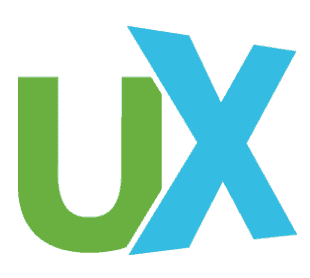




![[:en]Mirroring360’s highest rating: Affordability; Lowest ratings: Participant ease of use and Range of Features[:]](https://uxpamagazine.org/wp-content/uploads/2016/07/16-3-Douglas-Fig2-mirroring360-radar-1-150x150.jpg)
![[:en]Reflector 2’s highest rating: Affordability; Lowest ratings: Participant ease of use and Range of Features[:]](https://uxpamagazine.org/wp-content/uploads/2016/07/16-3-Douglas-Fig3-reflector2-radar-1-150x150.jpg)
![[:en]Team Viewer’s highest rating: Participant ease of use; Lowest rating: Affordability[:]](https://uxpamagazine.org/wp-content/uploads/2016/07/16-3-Douglas-Fig4-teamviewer-radar-1-150x150.jpg)
![[:en]Mobizen’s highest rating: Affordability; Lowest rating: Range of Features[:]](https://uxpamagazine.org/wp-content/uploads/2016/07/16-3-Douglas-Fig5-mobizen-radar-1-150x150.jpg)
![[:en]Join.me’s highest ratings: Performance and Moderator Convenience; Lowest rating: Affordability[:]](https://uxpamagazine.org/wp-content/uploads/2016/07/16-3-Douglas-Fig6-joinme-radar-1-150x150.jpg)
![[:en]Zoom’s highest ratings: Range of Features and Moderator Convenience; Lowest rating: Affordability[:]](https://uxpamagazine.org/wp-content/uploads/2016/07/16-3-Douglas-Fig7-zoom-radar-2-1-150x150.png)





























