Arguably, the most important component of field research is gathering accurate, representative, and useful data. Without good data there is no basis for analysis or support for recommending subsequent changes. It is common for public and private organizations to base key decision making processes on data—which means gathering accurate data is critical. The necessity to gather data quickly, however, can often compromise data accuracy.
Traditional solutions for gathering field data are often time consuming, which poses a challenge for field researchers facing tight deadlines, especially those working with limited resources in remote locations. Researchers who rely on hand written notes and data capture face challenges such as the physical burden of papers and logistics; for example, carrying and distributing survey forms and collecting forms that have been completed. This is especially true when a large team of researchers is involved, or when data is needed from multiple locations. Working with legacy systems, which are still widely used, is another source for error and delay; revisions are sometimes needed to correct typos and other input errors.
One way to improve field data collection is through the introduction of information and communication technologies (ICTs), such as mobile phones and computers. ICTs allow users to digitally access, create, store, transmit, and manipulate information on the go, saving time and minimizing errors.
Nokia Data Gathering is an open source web and mobile phone-based ICT solution designed to support data collection in the field. The system uses a mobile phone’s connectivity to distribute survey forms and to upload and send pictures, location coordinates, and data (collected) to a centralized database. This minimizes logistical costs as well as the time needed to enter and make data available. Forms for collecting data may vary in size and contain different types of questions such as text, numeric, multiple choice, and images.
Nokia Data Gathering Workflow
The Nokia Data Gathering solution is composed of a web-based application and a mobile client application, as shown in Figure 1.
The workflow is composed of four steps:
- Create a questionnaire using the web application.
- Make the questionnaire available for download to a mobile device.
- Collect the data and then send it back to be stored on the server. (A network connection is necessary to download surveys and backup data, but data collection itself can occur offline. In the latter case, data can be saved locally and sent back to the server when a mobile connection becomes available. If there is no wireless connection, the phone can be connected via USB cable to a computer with Internet access.)
- As soon as the data becomes available on the server, the user interface (UI) can be used for analysis and monitoring purposes.
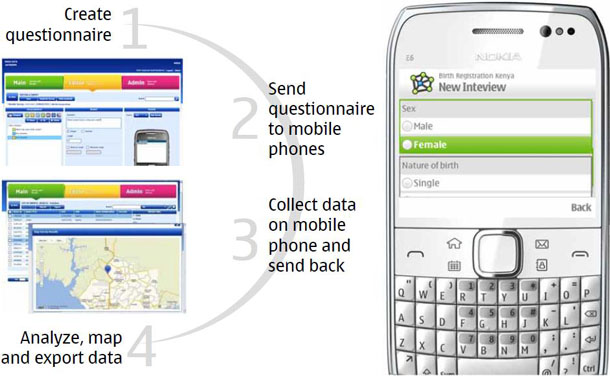
The Web Client
The web client is the key component of the data collection process. It is composed of three sections: Main, Editor, and Admin (see Figure 2).
Questionnaires and data visualization are available in the Main environment. There are three features for visualizing results:
- A table of results where the details of a selected result are shown in columns.
- A visualization of results on a map based on location coordinates (automatically collected in the field via GPS).
- An exported data sheet.
All results are labeled with a unique ID, the date of collection, and the mobile phone international mobile equipment identity (IMEI), a unique number that identifies the phone that was used for data collection.

The Editor section contains a survey editor for creating and managing questionnaires (see Figure 3). The first column (on the left) allows users to add new questions or categories to the questionnaire, and displays a list of categories and questions that have already been created. Users can also group and categorize related questions, which simplifies questionnaire navigation using a mobile phone.
There are seven types of questions users can select when they are creating a questionnaire:
- Text
- Numeric
- Multiple choice
- Exclusive choice
- Date
- Time
- Image
Selecting a question type is helpful because it reduces the possibility of entering an invalid data type during data collection.
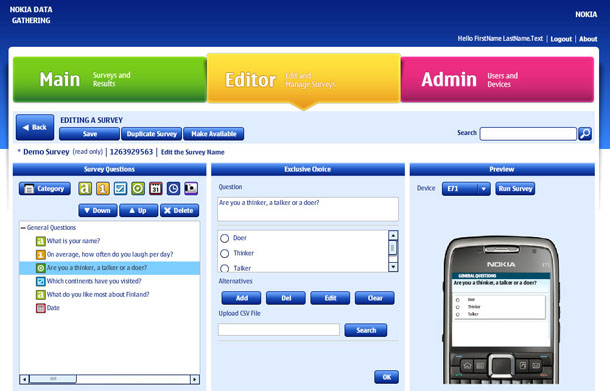
The middle column allows the user to add descriptions to questions and provides parameters to add constraints to the answers. This is especially useful to minimize collection of invalid data, for instance a valid numerical range. If you are using multiple choice or other exclusive choice questions, it is also possible to import a CSV (comma-separated values) file that contains choices for the question, eliminating the need to enter the information again, thus saving time and reducing errors.
Finally, the Admin section functions allow a system administrator to manage users and mobile phones. This section is used to register field researchers and mobile devices on the system. It is the job of the administrator to ensure that only authorized persons and mobile phones are able to access and send data using the web client.
The Mobile Client
Field researchers use the data gathering mobile client to collect data and send it to the server. Once the user is logged into the mobile client, they can download new surveys or select an existing survey to start data collection.
Only the mobile application users can see the survey form and all constraints added to the questions. This way the answers are limited to an expected range of values.
The application also has skip logic and conditional questions to help users fill out the survey forms correctly. Skip logic is used to disable subsequent questions based on the answer of a selected question. This feature is especially useful when a question related to gender, age, or personal preference makes subsequent questions unnecessary.
A conditional question is a special type of question that automatically replicates a given category a predetermined number of times. For example, “How many children do you have?” and questions like “What is his or her name?” would be repeated according to the answer to the first question.
The mobile client also has a GPS to record geographical coordinates attached to the answers, and camera support to allow image questions.
Design Challenges
At the time the data gathering system was proposed, the solutions found for data gathering were based on “palmtops” with no wireless communication. Field workers would need to connect their palmtops to computers to download new questionnaires and upload collected data. Despite providing mobility due to their small sizes, logistics were still not optimal since field workers needed to connect at a central location. The main requirements for the new tool to be developed were then defined as wireless connectivity and an easy to use interface.
The proposed concept was based on using cell phones with Internet connectivity and the Java programming language, which enabled the use of available components to reduce the development time, while still providing an easy to use user interface. This first concept was tested with actual use cases from FUNASA (Fundação Nacional de Saúde – National Foundation for Health) and FVS (Fundação Vigilância Sanitária – Health Surveillance Foundation) in Brazil, which had ongoing field researches to monitor local health and disease outbreaks.
It has also been used to collect epidemiological data in rural Ecuador and to monitor access to essential medicines and health treatments in Zimbabwe.
From these tests the following main points for improvement were identified:
- A desktop-like user experience for the web application since fast Internet connections were rare at the time. The slow Internet speed resulted in long waiting times before Internet pages were updated when creating new questionnaires or viewing collected results.
- Enhancements to the mobile application to provide an improved user interface for the questionnaire, aimed at reducing the time needed to fill the forms, as well as reducing the possibility of entering wrong or inconsistent data. The skip logic functionality and filters were proposed at this time.
- Allowing the use of native GPS and camera functions for certain mobile phone models to automatically register the location where data was collected, and to obtain an actual picture from the location. This would reduce the uncertainty originating from text-based descriptions and reduce the time needed to fill a form.
Taking these observations into account, a new web application was developed based on the Adobe Flex framework. Since Flex does data visualization and UI interactions on the client-side, less time is spent waiting for the server to respond, which is especially helpful with slow Internet speeds. For the mobile application, the Lightweight UI Toolkit for Java ME (LWUIT) was chosen, primarily due to the wide range of readily available graphical components. The main modifications to the mobile user interface were:
- Display questions on a scrolling list instead of one question per page. This enhanced the user experience since it allowed faster navigation between questions and allowed the field worker to view the next questions.
- Implementation of skip logic, which allowed disabling questions as a function of answers from previous questions. This supports faster browsing through the forms as well as avoiding answering non-applicable questions. Filters were also added to prevent field workers from collecting data outside desired ranges.
- Implementation of picture-type questions to allow displaying pictures from the mobile phone camera as the answer to a question.
- Automatically registering the location coordinates whenever a GPS is available. This feature reduces the time needed to fill a form, avoiding registering text-based location descriptions, as well as supporting the organization by providing information that confirms if the data was collected at the desired location.
Potential features that were identified and still present a challenge are connection to a legacy database and results analysis. The database connection would allow organizations to automatically feed their existing databases with the information collected using Nokia Data Gathering. The analysis feature would enable organizations to perform extended data analysis within the data gathering environment.
The main difficulty for providing the database connection is related to the generic nature of data gathering, since it has not been designed for a specific type of field data collection. Different types of applications require different types of connections, such as update, overwrite, include, and delete data based on field data collected. Data from an organization’s database would also need to be sent to the mobile devices. This would require extensive changes to the current web and mobile applications, with the risk of still not meeting the demands from different types of applications. A similar problem is present regarding data analysis; different types of field surveys demand different types of analysis techniques.
To minimize the impact of the lack of these functionalities, Nokia Data Gathering is offered as an open source solution, allowing organizations to adapt it to their specific needs without needing to guarantee compatibility with other applications.
Is Nokia Data Gathering Right For Me?
The use cases described provide examples of how Nokia Data Gathering can facilitate field research through simplification of logistics and reduction in data gathering time.
Aside from the initial investment in equipment and the application itself, the overall cost of using this system is lower than costs associated with traditional paper-and-pen-based data collection (printing, survey distribution, survey collection, data entry).
In general, it is important to note that there are distinct benefits and drawbacks to using a mobile phone versus electronic alternatives such as computers, laptops, and PDAs. The cost, size, mobility, and longer battery life of mobile devices, for example, make them preferable to other more cumbersome and expensive alternatives. Even in areas where other ICTs are scant, many people have some familiarity and experience using mobile phones, so they are relatively easy to work with. However, the size of mobile phone screens and input interfaces (keyboard or touchscreen) can pose a significant drawback and may not be necessary in situations where mobility and battery life are not an issue.
In comparison to other mobile phone-based solutions, the use of Nokia Data Gathering also presents benefits and drawbacks. The main points to be observed are:
- Mobile Platform. Nokia Data Gathering runs exclusively on mobile phones from Nokia. Other solutions available provide support for other platforms such as iOS from Apple and Android. This characteristic restricts the organizations when acquiring the portable devices (phones) for the field workers, which may have implications on cost and availability in specific markets. The main benefit for a restricted platform is a reduced risk of incompatibility with specific devices and a better user interface and performance than most solutions available.
- Technical Expertise for Maintenance. The Nokia Data Gathering web application is not offered as a service to organizations. Interested organizations must download the application and install it on a computer with a connection to the Internet. The maintenance of the system will also be performed by the organization. Some solutions provide the web application as a service, so the organization does not need to maintain a server. The organization interested in using such a data gathering solution needs to evaluate whether it is more cost efficient to pay for maintenance fees or to use its own structure to maintain the system. Data security and availability also need to be considered since it cannot be guaranteed that a service being offered on the Internet will continue to be offered for the desired time. To minimize the impact of this characteristic, Nokia maintains an “Open Source Project for Nokia Data Gathering” to support the continuous development of the application and also provide a forum where organizations may find support for their doubts and/or specific needs.
传统的数据收集技术(例如使用纸和笔)可能很耗时,并且带来与数据精确性相关的多种缺点,尤其是在现场研究时。改进数据收集过程的一个方法是使用信息和通信技术 (ICT),例如移动电话和电脑。ICT 使用户能够在外出时以数字方式访问、创建、存储、传输和处理信息,从而节省时间并尽可能减少错误。
Nokia Data Gathering 是一个功能全面的数据收集解决方案,使相关的组织能够以基于移动的解决方案取代基于纸张的数据收集过程。这篇文章讨论该应用的工作流程和设计难题,最后,以“Nokia Data Gathering 是否适合我?”为题来收尾。
文章全文为英文版펜과 종이를 이용한 전형적인 데이터 수집 방법은 시간을 낭비하며 데이터 정확성, 특히 현장 조사에서 사용할 경우에는 몇몇 결점 이 있습니다. 이 과정을 개선하기 위한 한 방법은 휴대폰 및 컴퓨터와 같은 정보통신기술(ICT)을 이용하는 것입니다. ICT는 사용자들이 언제 어디서나 디지털 방식으로 정보 액세스, 생성, 전송 및 조작 작업을 할 수 있어 시간을 절약하고 오류를 최소화 할 수 있습니다.
노키아 데이터 게더링(Nokia Data Gathering) 애플리케이션은 해당 조직이 종이기반 프로세스를 모바일 기반 솔루션으로 대체할 수 있게 하는 포괄적인 데이터 수집 솔루션입니다. 본 논문은 애플리케이션과 그 작업 흐름, 디자인 도전사항 등을 설명하며 “노키아 데이터 게더링이 나에게 알맞은가?”라는 제목의 섹션으로 결론을 내립니다.
The full article is available only in English.Técnicas tradicionais de coleta de dados como soluções com papel e caneta podem consumir tempo e apresentam diversas desvantagens com relação à precisão de dados, especialmente quando utilizadas em pesquisa de campo. Uma forma de melhorar este processo é por meio do uso de tecnologias de informação e comunicação (TICs), como celulares e computadores. As TICs permitem que os usuários acessem, criem, armazenem, transmitam e manipulem digitalmente informações em qualquer lugar, economizando tempo e minimizando erros.
O aplicativo Nokia Data Gathering é uma solução de coleta de dados abrangente que permite que as organizações substituam processos baseados em papel por soluções baseadas em mobilidade. Este artigo discute o aplicativo e seu fluxo de trabalho, desafios de projeto e conclui com uma seção intitulada “O Nokia Data Gathering é adequado para mim?”
O artigo completo está disponível somente em inglês.펜과 종이를 이용한 전형적인 데이터 수집 방법은 시간을 낭비하며 데이터 정확성, 특히 현장 조사에서 사용할 경우에는 몇몇 결점 이 있습니다.。このデータ収集プロセスを改善する方法のひとつとして、携帯電話やパソコンといった情報通信技術(ICT)の利用が挙げられる。ICTを利用すれば、情報へのアクセスや、作成、保管、転送、操作をデジタルに行うことができ、時間の節約やエラーを最小限に抑えることにつながる。
「ノキア・データ収集」アプリケーションは、データ収集の包括的なソリューションで、紙ベースの調査をモバイルベースのものに切り替えるソリューションを調査組織に提供する。この記事では、このアプリケーションとそのワークフロー、デザイン上の課題について議論し、最後に「ノキア・データ収集は私にぴったりか?」というセクションが載せてある。
原文は英語だけになりますLas técnicas tradicionales de recopilación de datos como las de bolígrafo y papel pueden demandar mucho tiempo y presentan varias dificultades relacionadas con la precisión de los datos, en especial cuando se utilizan en estudios de campo. Una forma de mejorar este proceso es mediante el uso de tecnologías de la información y comunicaciones (TIC), como teléfonos celulares y computadoras. Las TIC permiten a los usuarios acceder a, crear, guardar, transmitir y manipular información digitalmente al paso, con lo cual ahorran tiempo y reducen los errores al mínimo.
La aplicación de compilación de datos de Nokia es una solución integral de recopilación de datos que permite a las organizaciones reemplazar los procesos basados en papel por soluciones basadas en dispositivos móviles. En este artículo se analiza la aplicación y su flujo de trabajo, los desafíos de diseño, y concluye con una sección llamada “Is Nokia Data Gathering Right for Me?” (¿Es la aplicación de compilación de datos de Nokia adecuada para mí?).
La versión completa de este artículo está sólo disponible en inglés.
